How to Generate a New Chronology / Timeline
This guide explains the steps to login and create a new chronology on the Mary platform. Follow these instructions to efficiently generate and customise your legal chronologies.
In this article, you'll learn how to log in and create your first chronology on Mary Technology.
Step 1: Navigate to Marytechnology.com.au
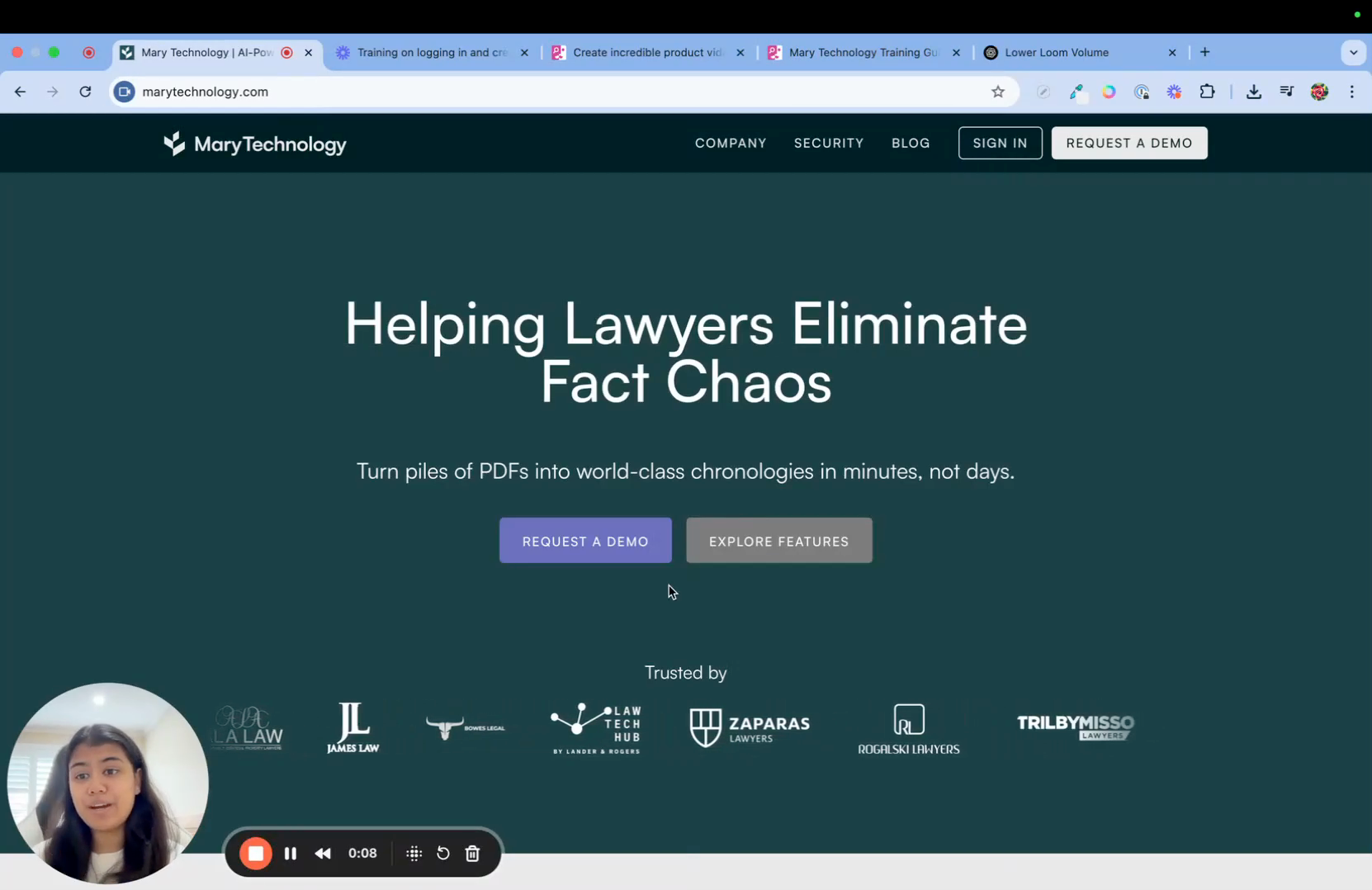
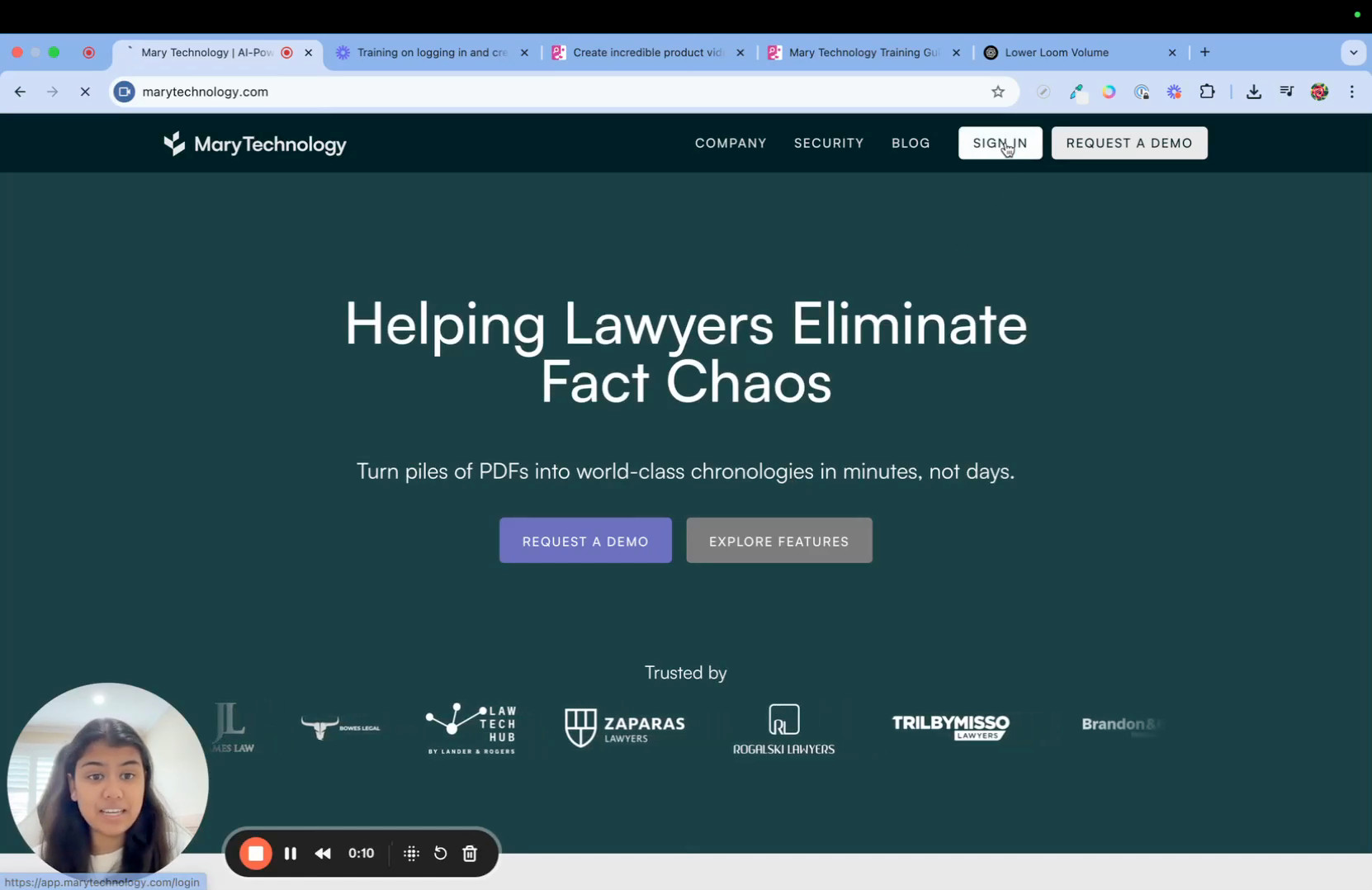
Click the Sign In button.
After your admin has created an account and grants you access, log in using either Google or Microsoft.
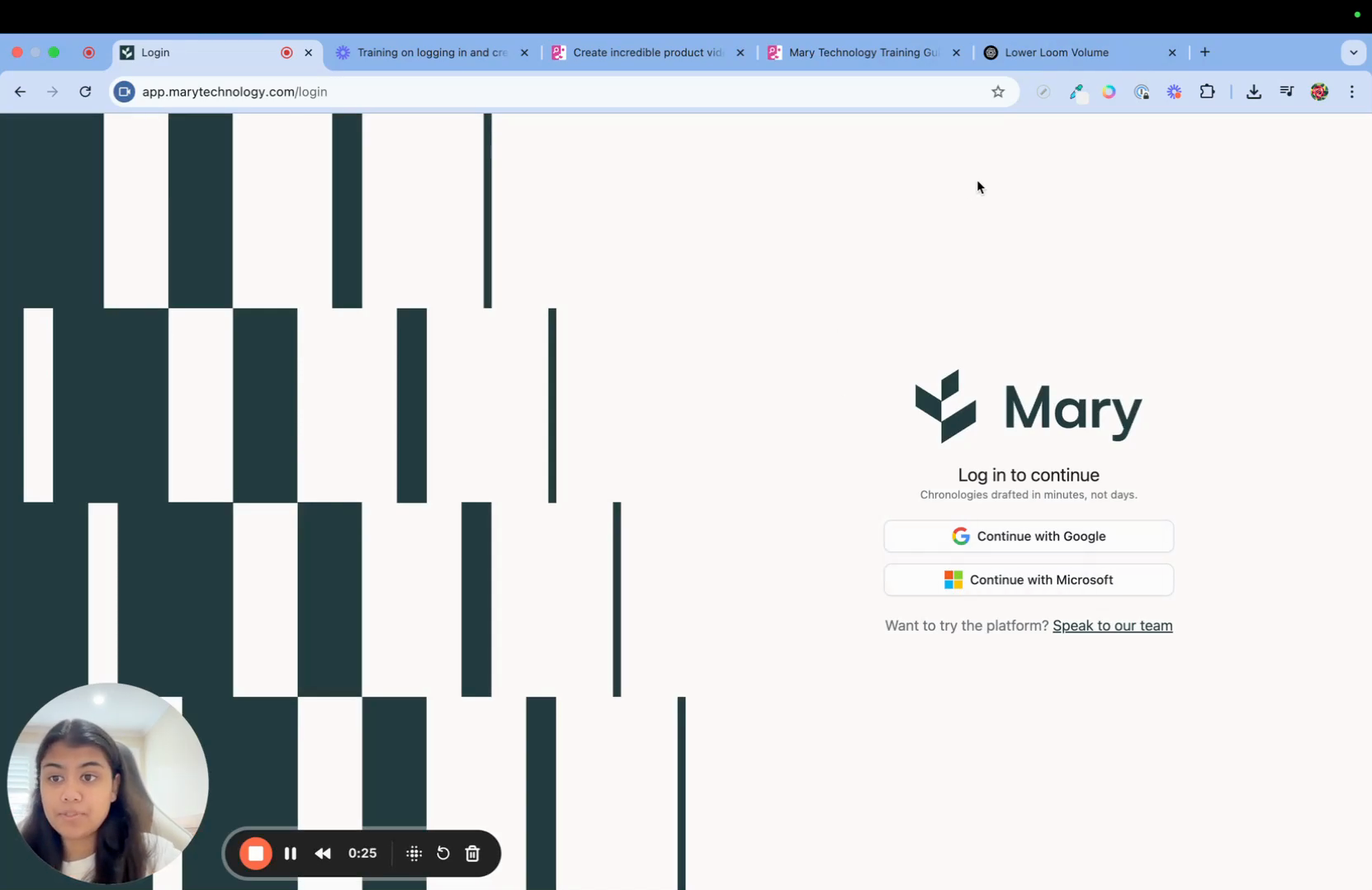
Step 2: Once you're logged in, start creating your first chronology by clicking on the designated button.
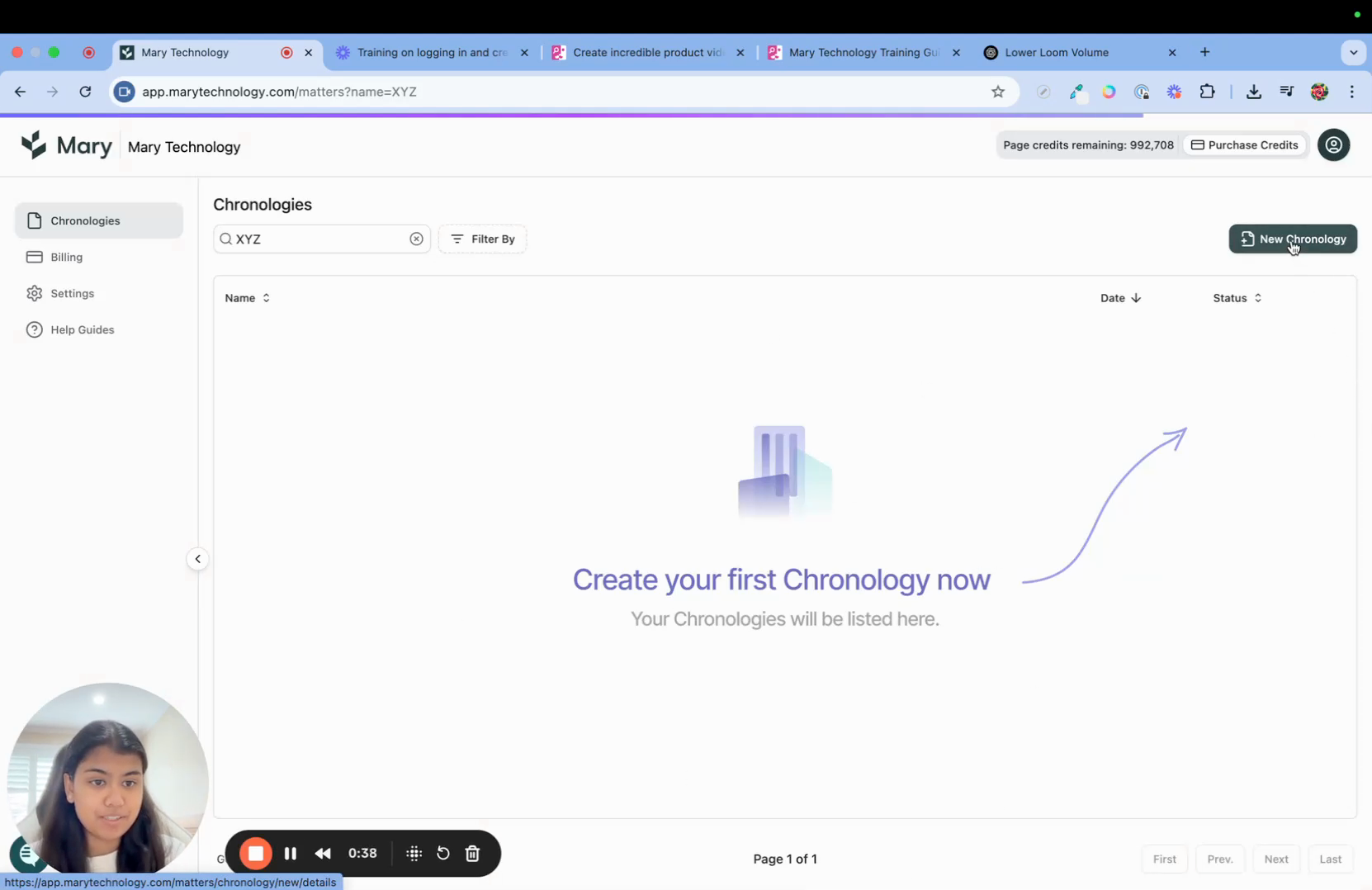
Step 3: Enter the title, select an area and practice area of law. This information helps Mary Technology generate and categorize your chronology and facts.
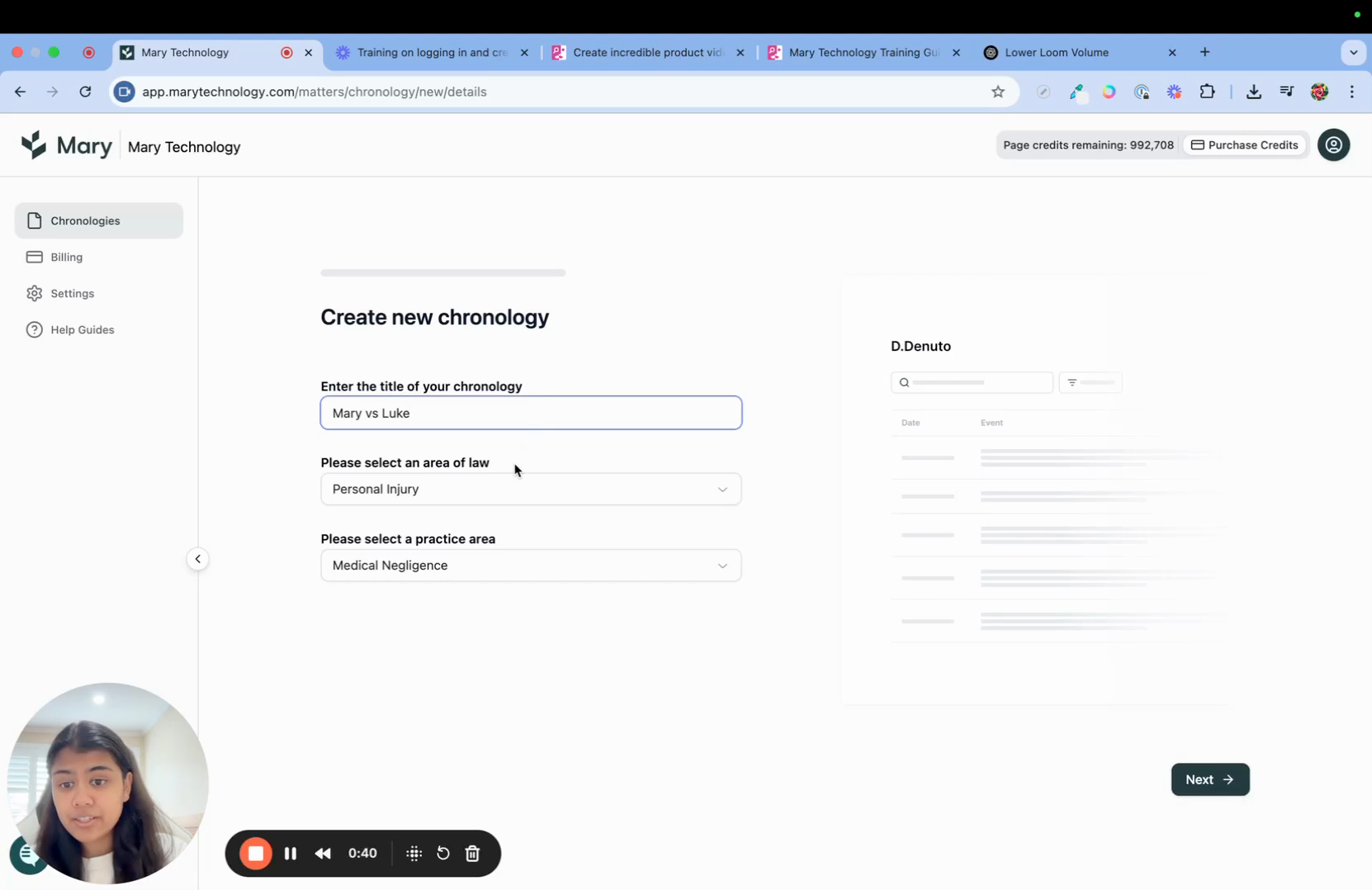
Step 4: Choose your preferred format, either detailed or concise. The concise format summarizes each fact to the most important information, while the detailed format includes more specifics about each fact. Try both formats to see which one suits your needs best.
Step 5: Upload your source documents. You're able to drag and drop files or select them from your file manager. After uploading, you'll see your documents
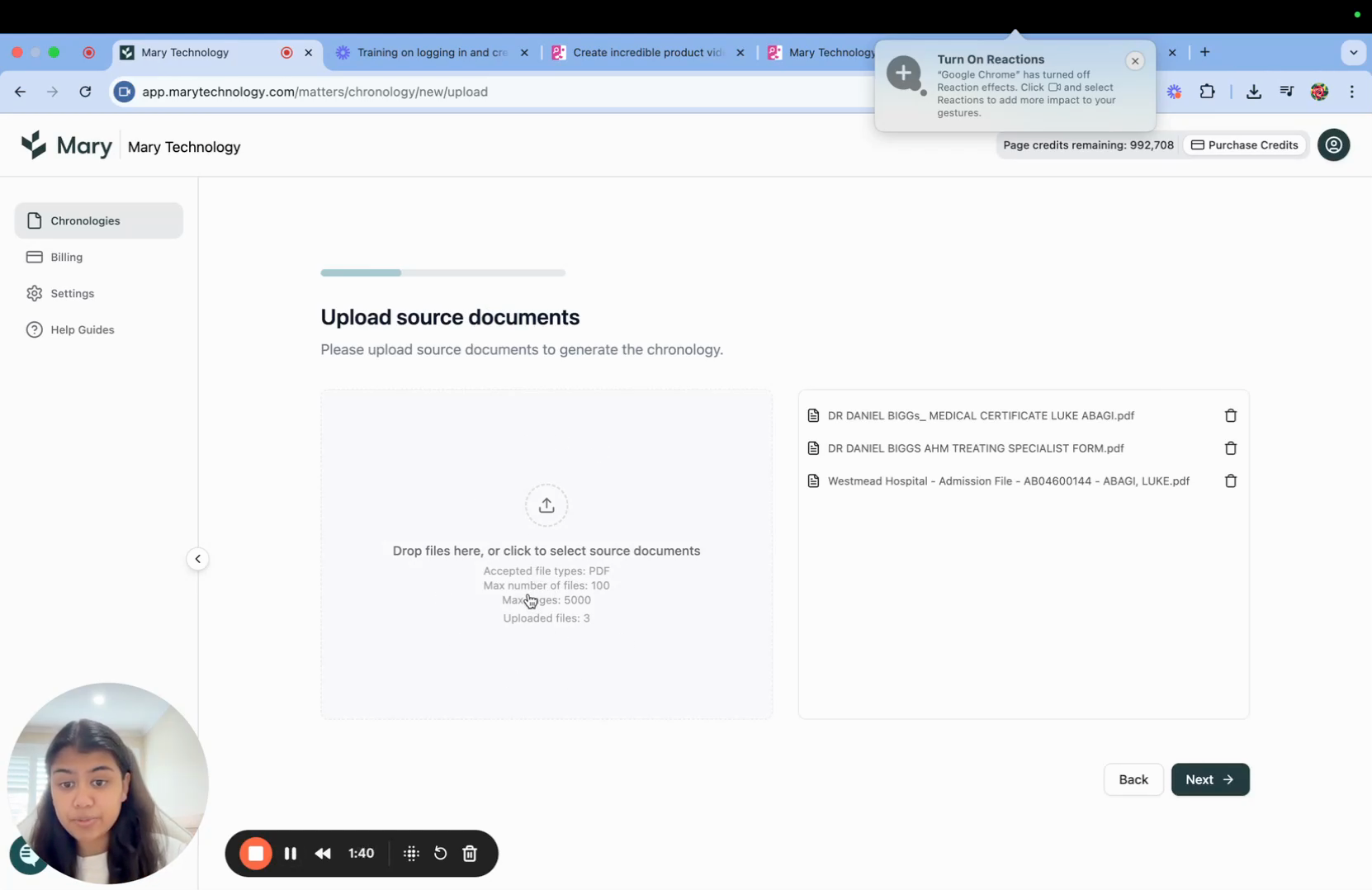
After uploading, you'll see your documents displayed here.
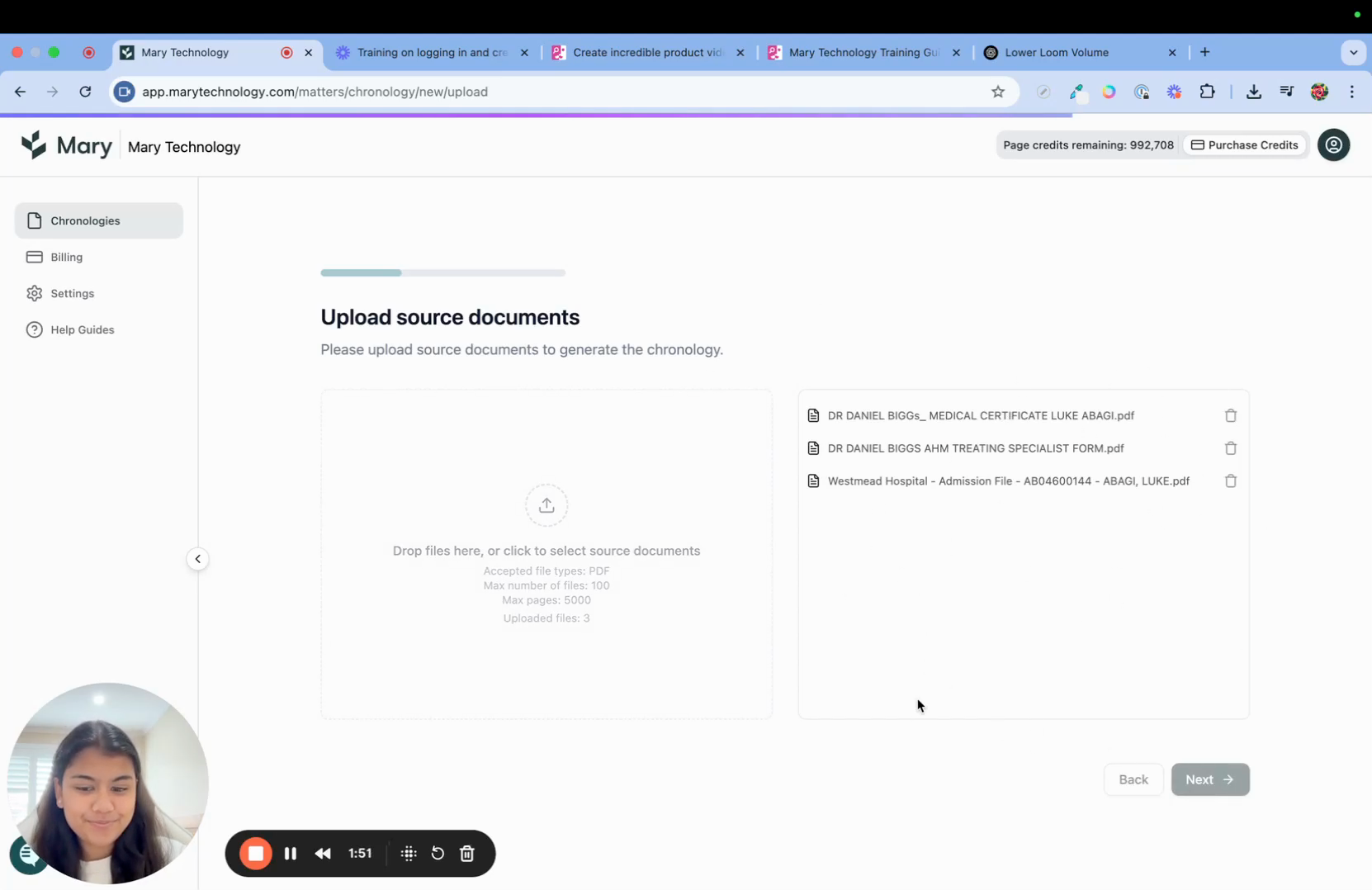
Step 6: Select your key documents. These are used to create a summary and help Mary Technology understand the context of the case. If you're unsure about which documents to choose, you can either select all documents or skip this step. In this example, we're selecting the medical certificate as our key document.
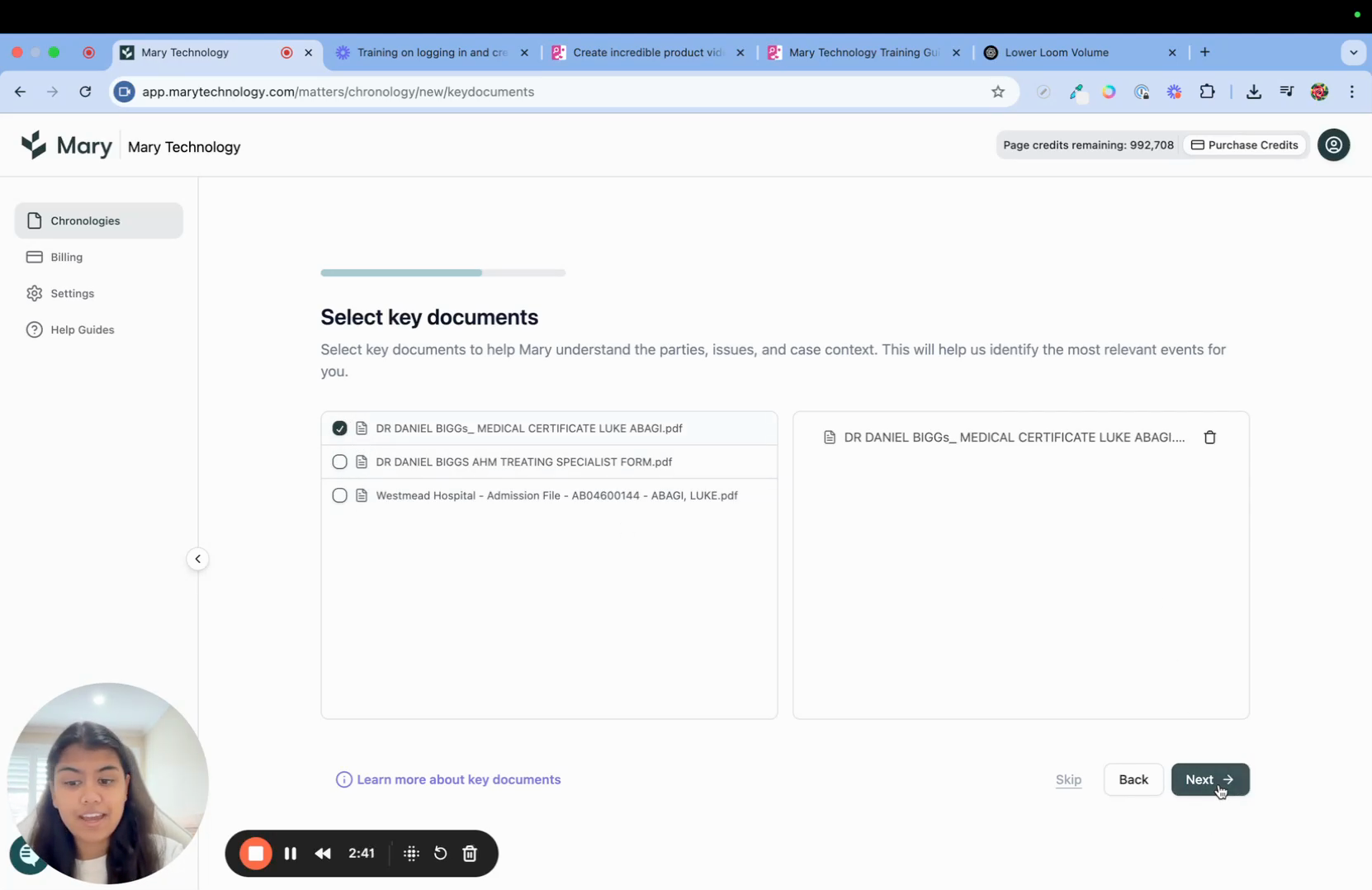
Step 7: Review and submit all your information. If everything is correct, click on the Submit button.
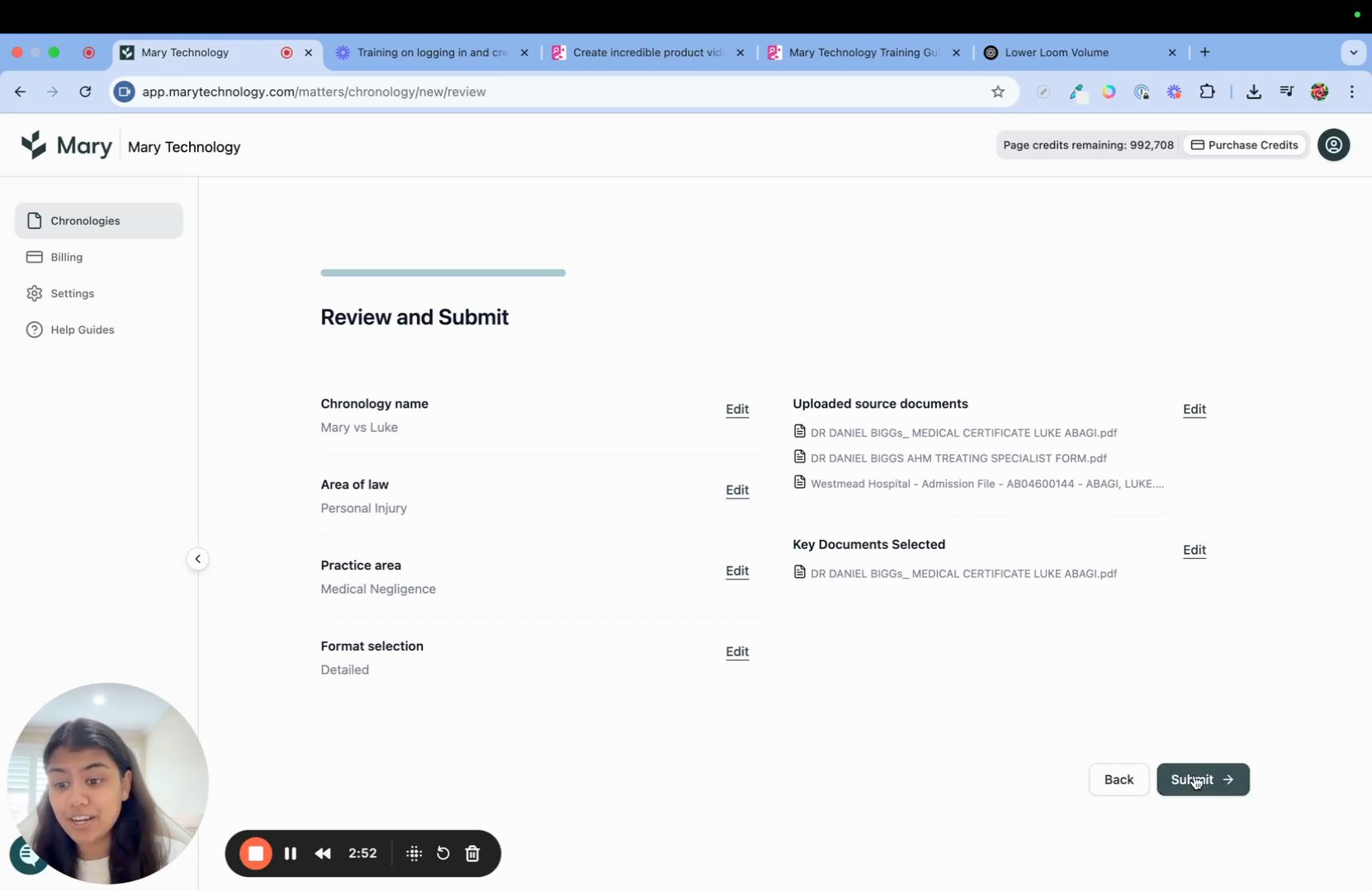
This will start generating your chronology, which usually takes between five to twenty minutes. You can continue with other tasks while this process runs in the background.
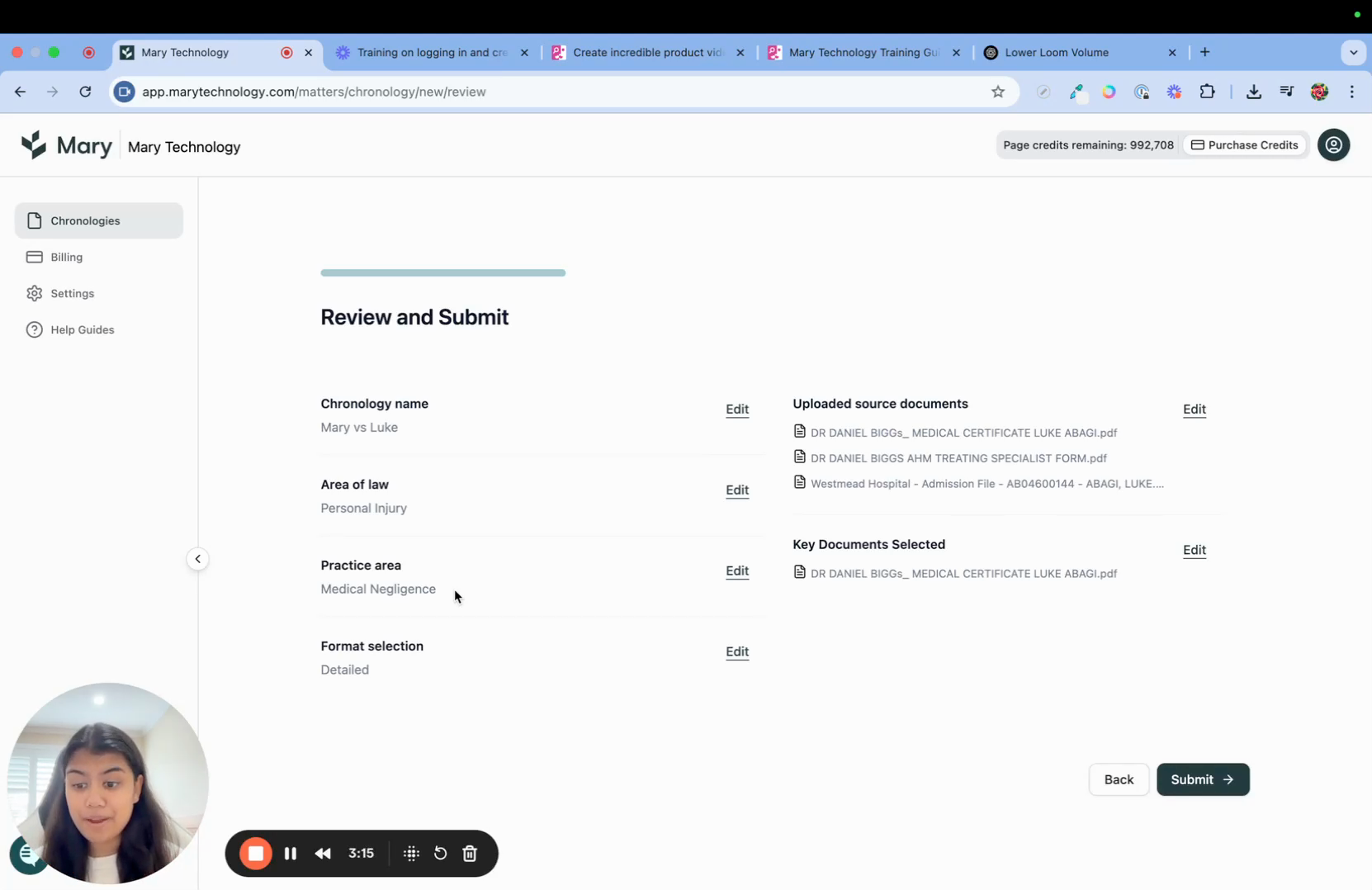
In the next tutorial, we'll show you what the generated chronology looks like and how to use the key features of the Mary Technology app.
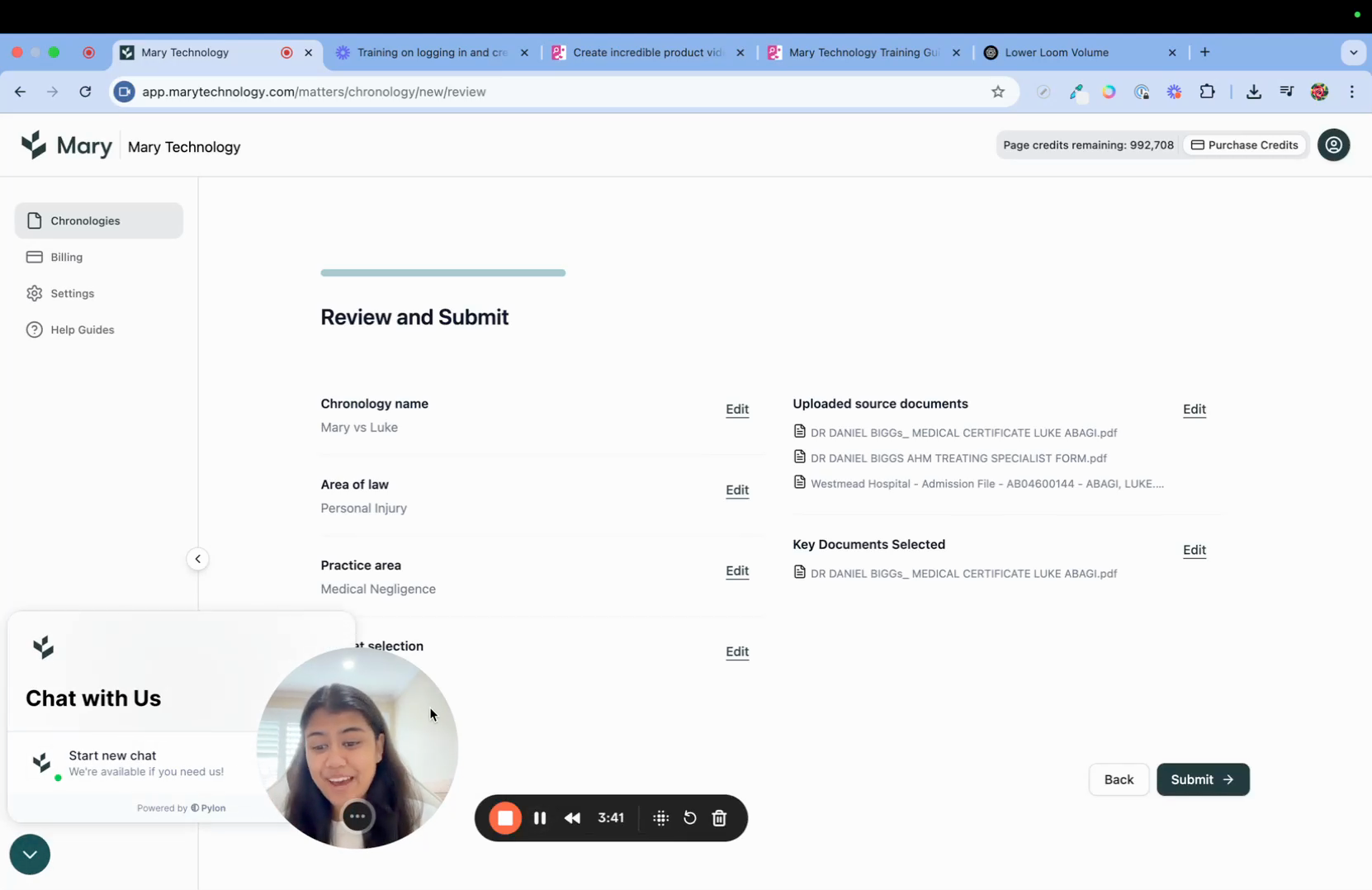
If you have any questions, use the chat feature for instant support. You can also schedule a live training session with us. The
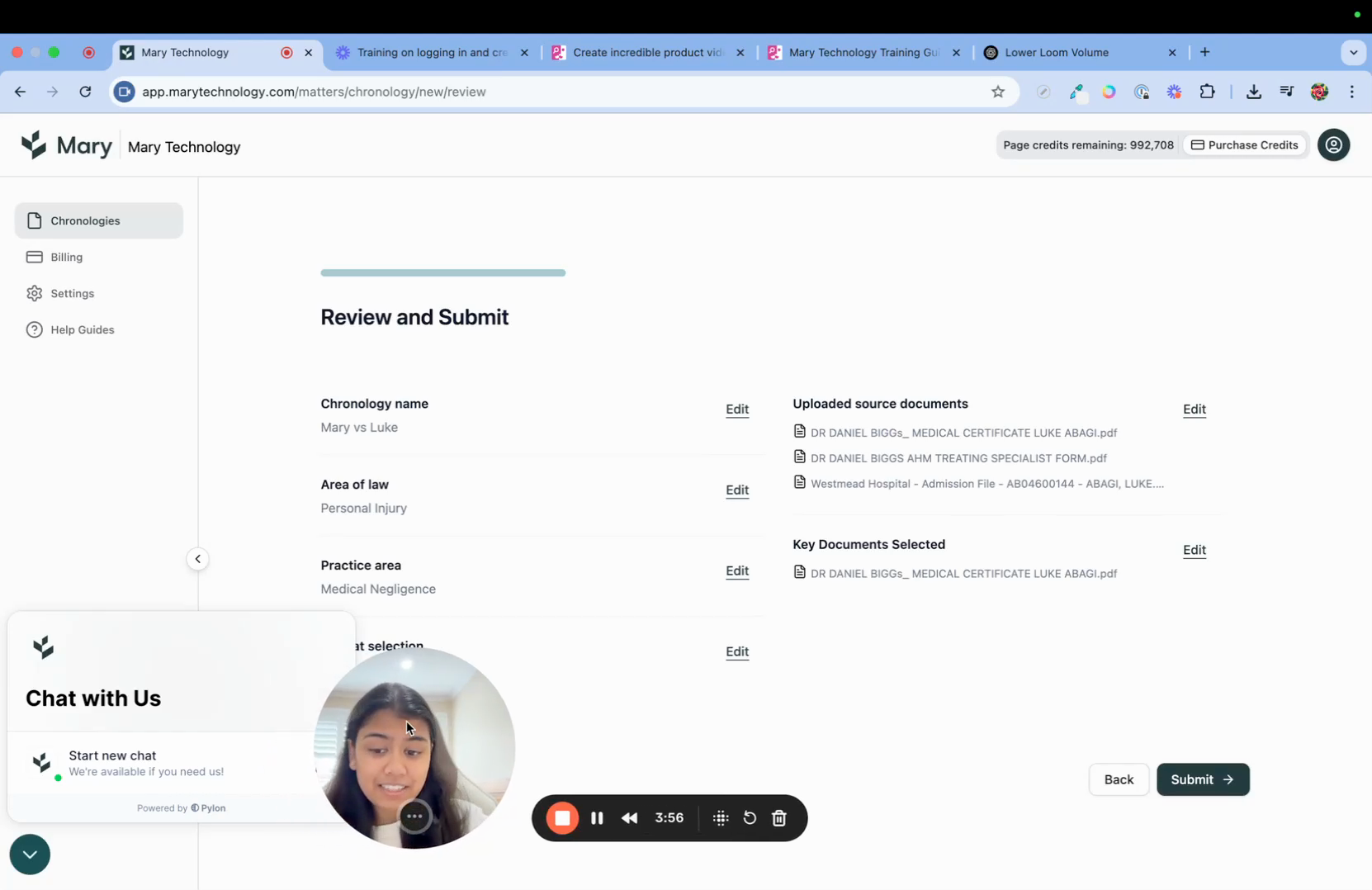
The link for booking is in the emails we sent you. Thanks for reading this tutorial, and good luck!
