How to Review Source Documents in Mary
Explore the new source document review feature in this guide. This feature allows immediate access to the source document from the exact page where each event line has sourced its information within a chronology.
Step 1: Navigate to the source column for a relevant event line within a chronology.
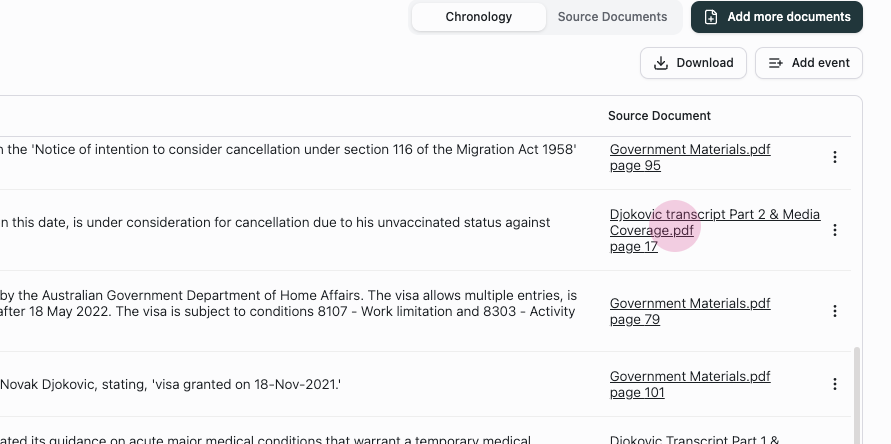
Step 2: Click on the source column. This action takes you to the exact page within the source document that you've uploaded.
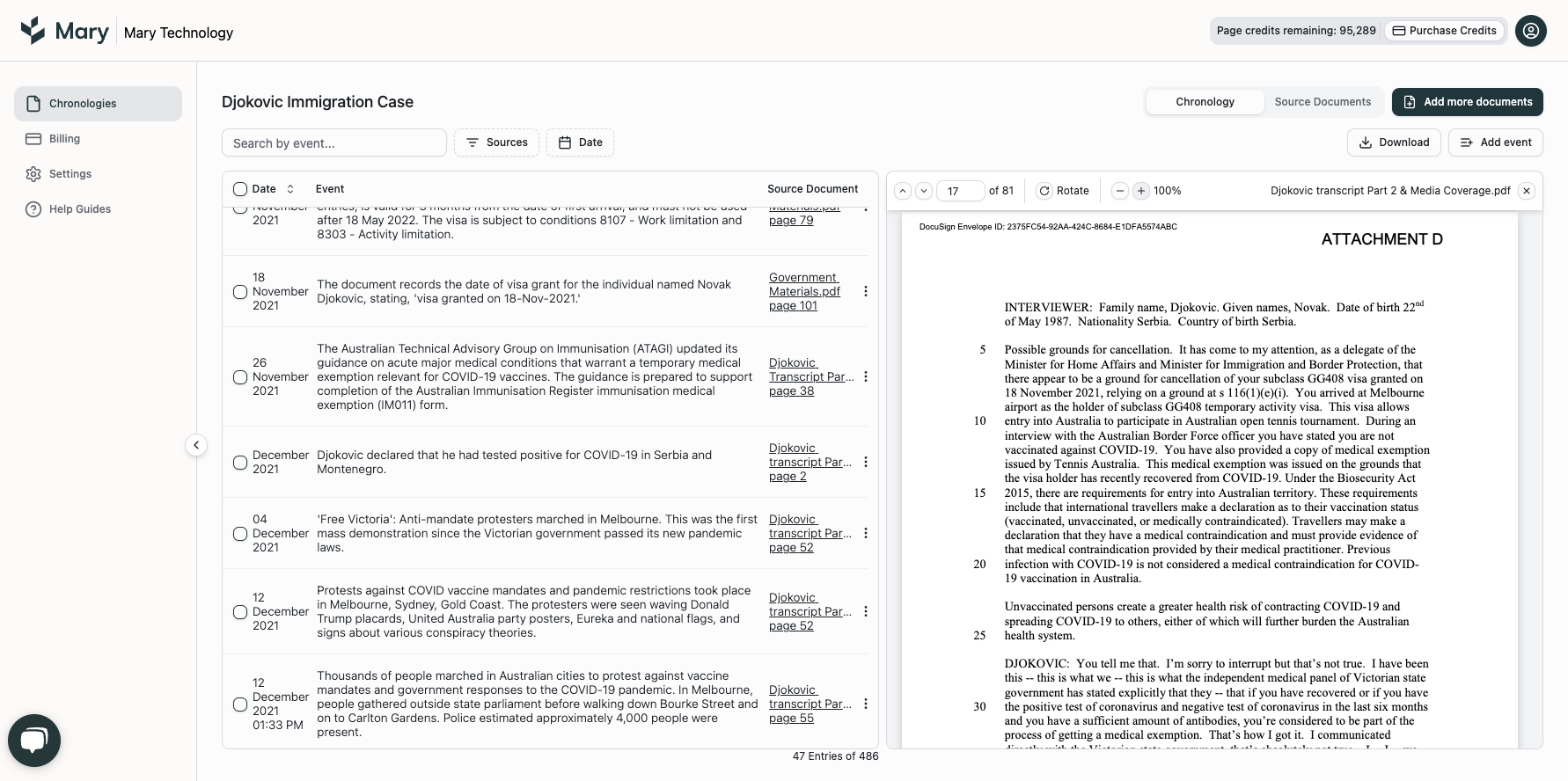
Manipulating the Document View
Step 1: Zoom in on the document if it's too small.
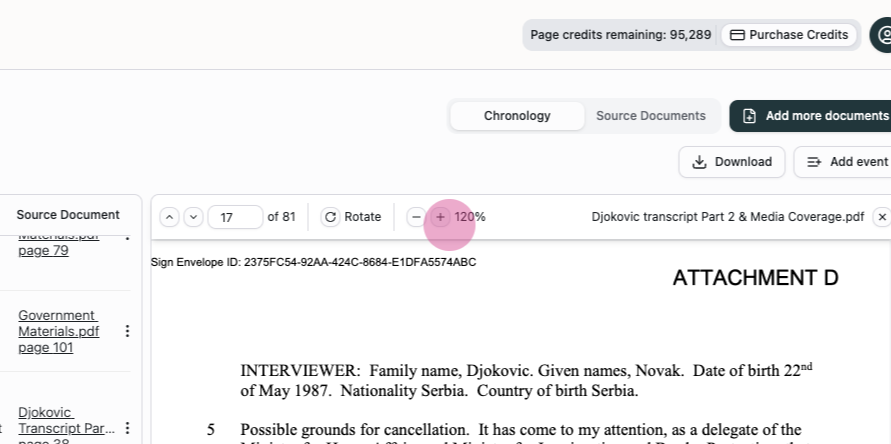
Step 2: Move between different parts of the PDF at any point.
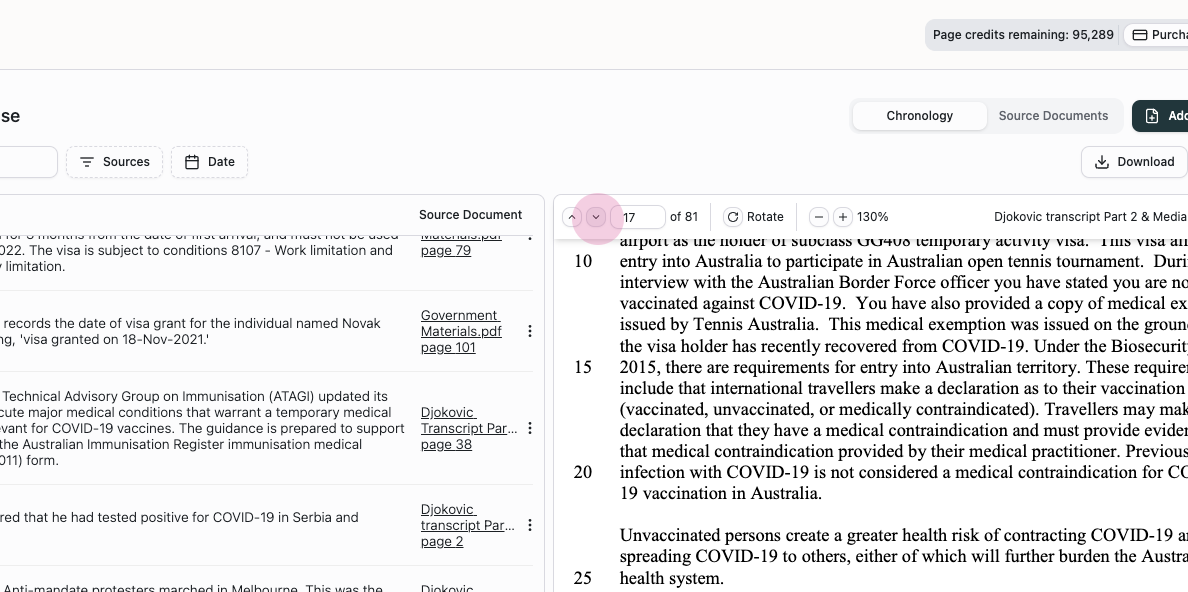
Step 3: To view another page, click on the next source document. This action takes you to the relevant source page from the PDF.
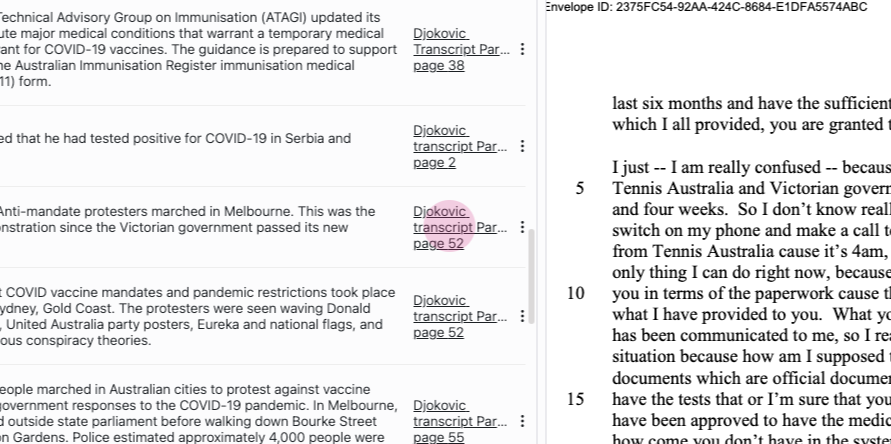
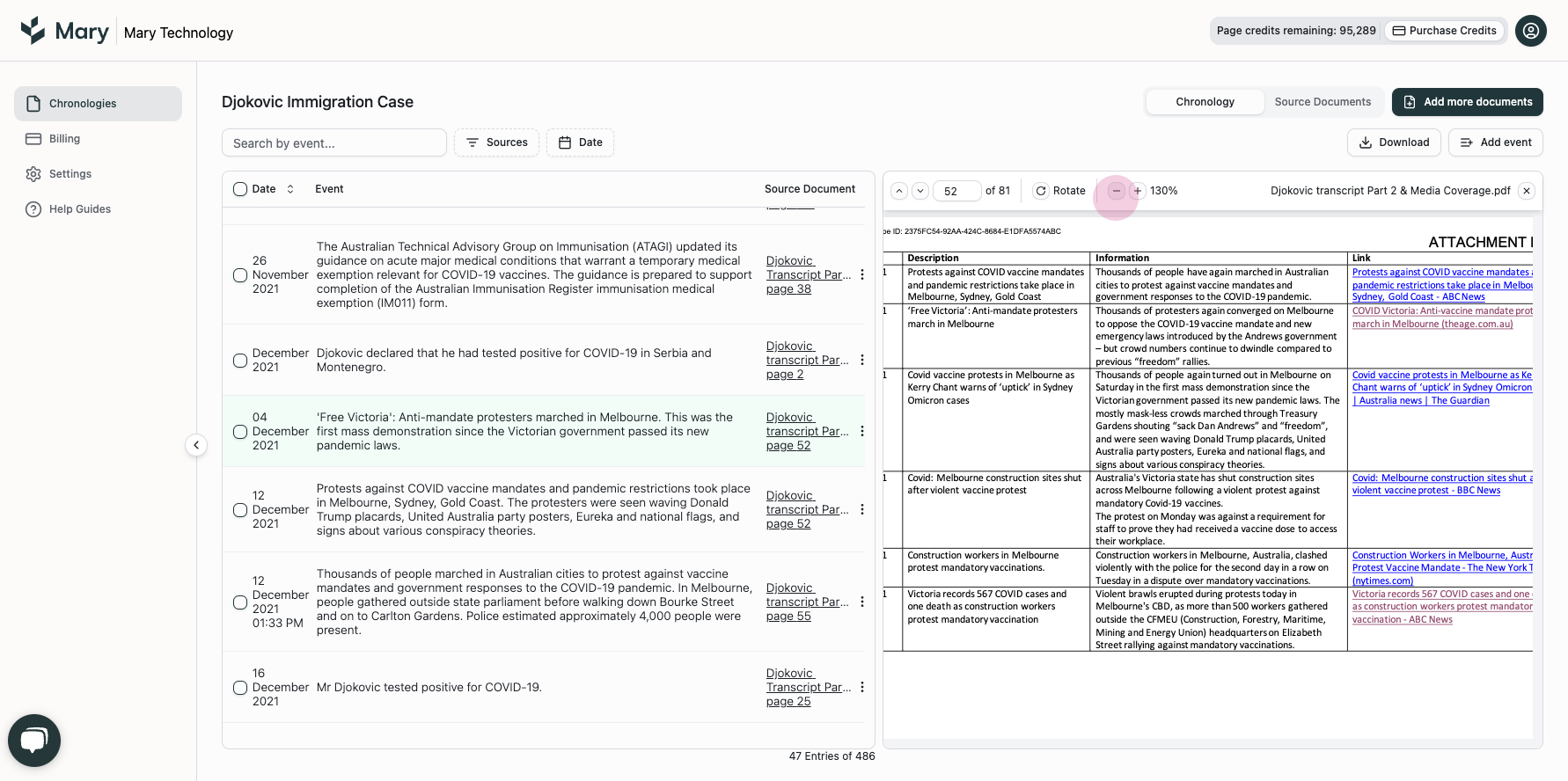
Step 4: Rotate the PDF if necessary. This is especially useful for PDFs containing documents scanned in different orientations.
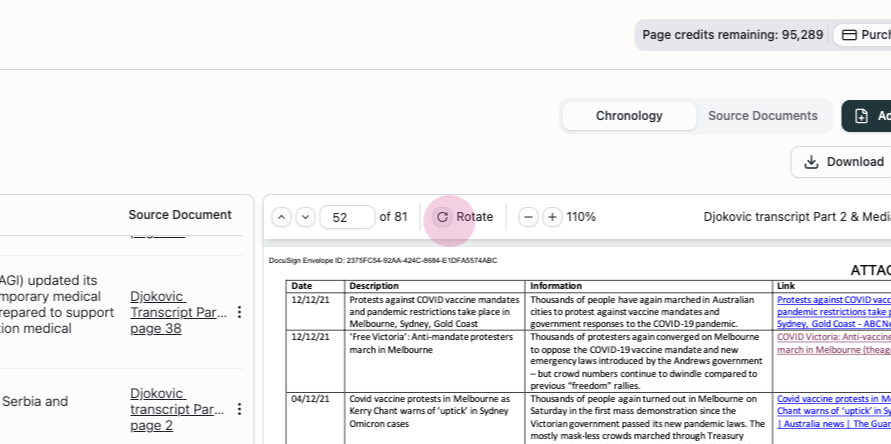
The source document review feature helps identify points of interest within the chronology, verify information, and review what has been generated more easily. It also eliminates the need to go through the PDF itself.
