How to use Consolidation and Date Inferring
In this article, we'll go through using two key features of the Mary technology tool: consolidation and inferred dates. These features help you manage and verify facts across multiple documents.
Step 1: Understand Consolidation
Consolidation is a feature that identifies the same fact across multiple documents in your chronology. When a fact is repeated in different documents, Mary extracts it and specifies all the documents where this fact occurred. For instance, consider the fact "Novak Djokovic recorded his first positive Covid PCR test". Mary identifies all documents where this fact is recorded and outlines the exact locations of extraction.
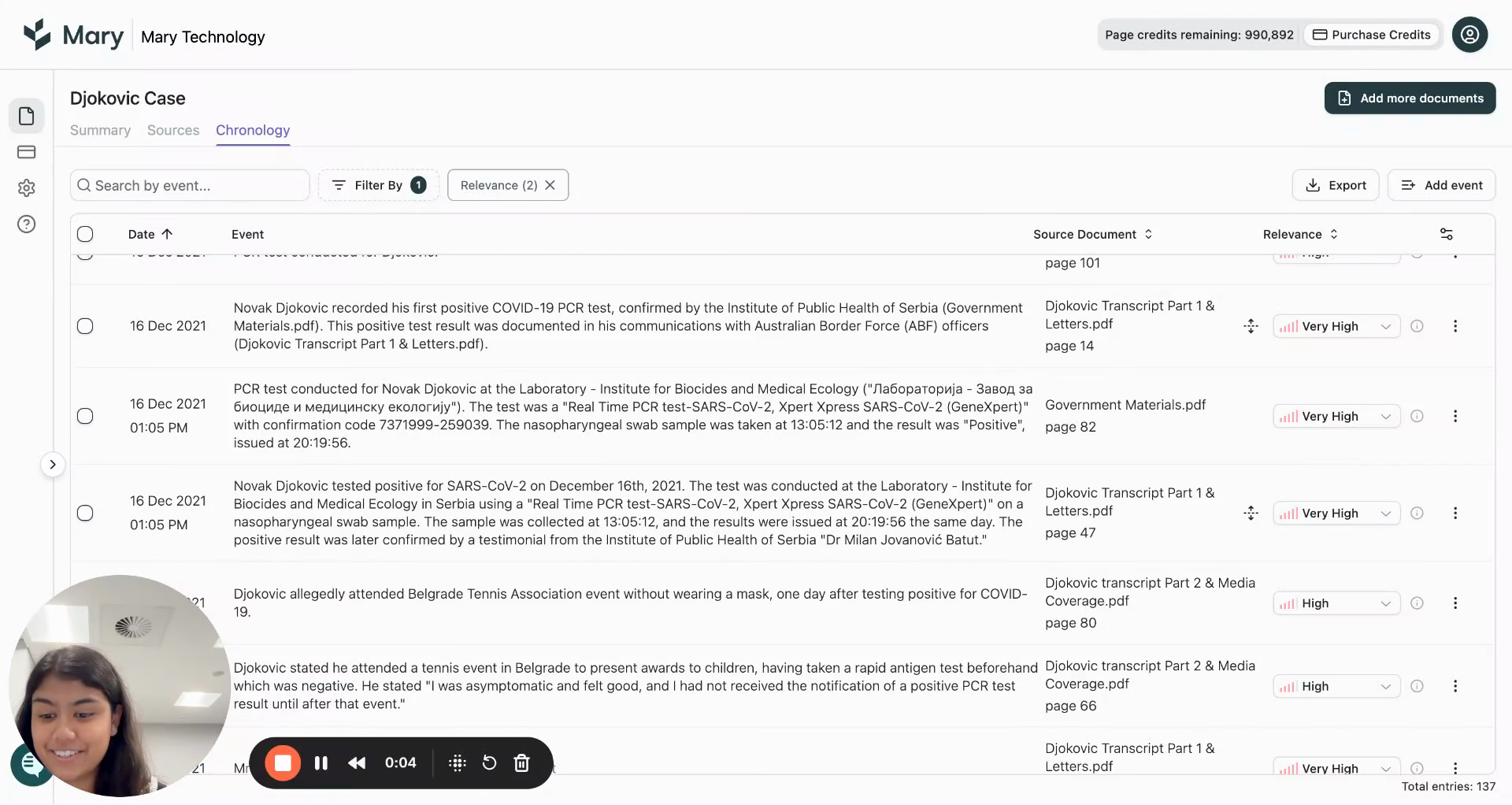
You're able to expand this information for each of your facts.
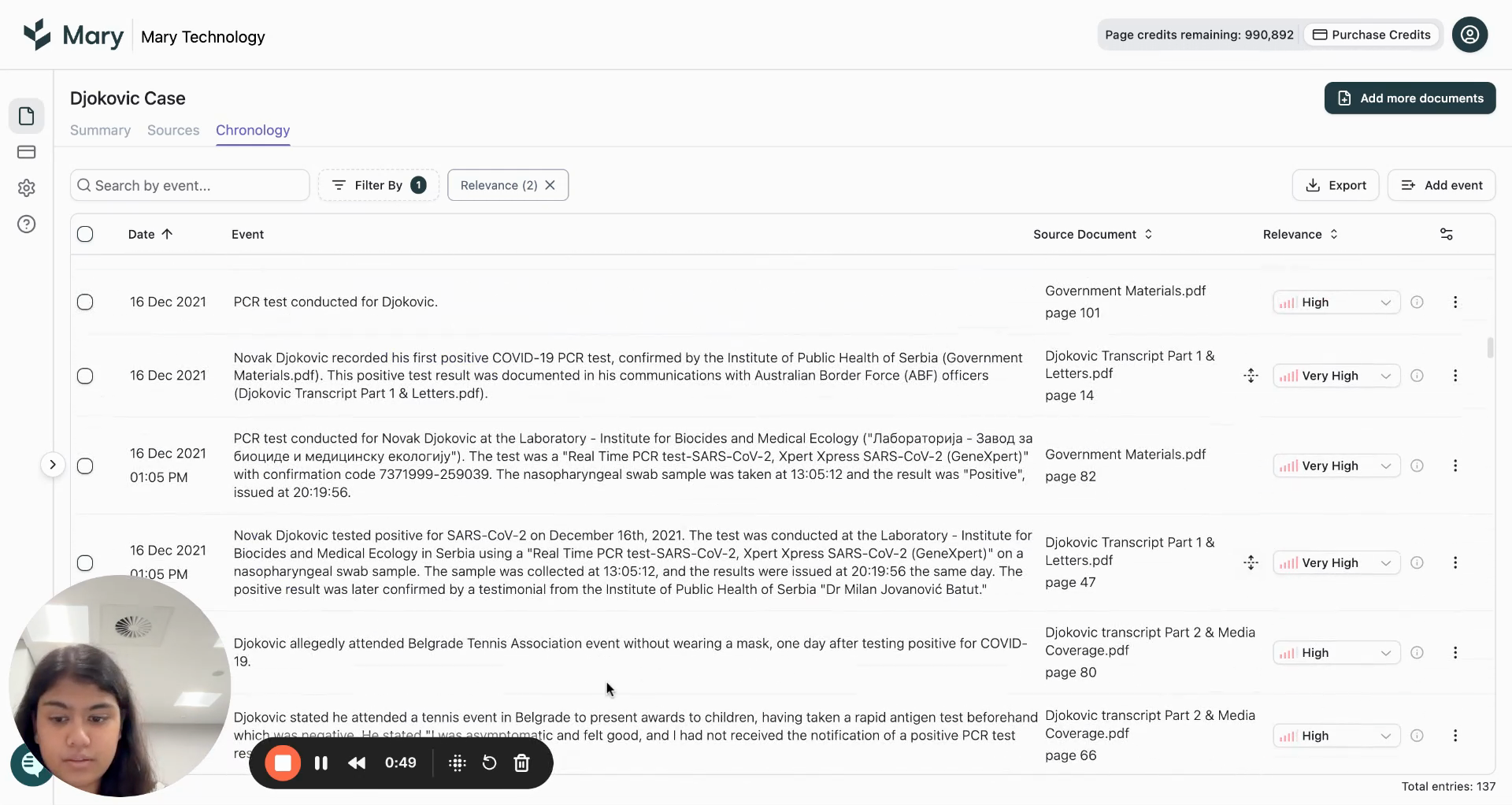
Step 2: Understand Inferred Dates
Inferred dates is a feature that comes into play when Mary isn't completely certain about the accuracy of a date extracted from the documents. In such cases, Mary performs additional work to determine the correct date. This could be necessary when dealing with handwriting or multiple dates in a single document. Mary understands the context of the fact and maps it to the exact date.
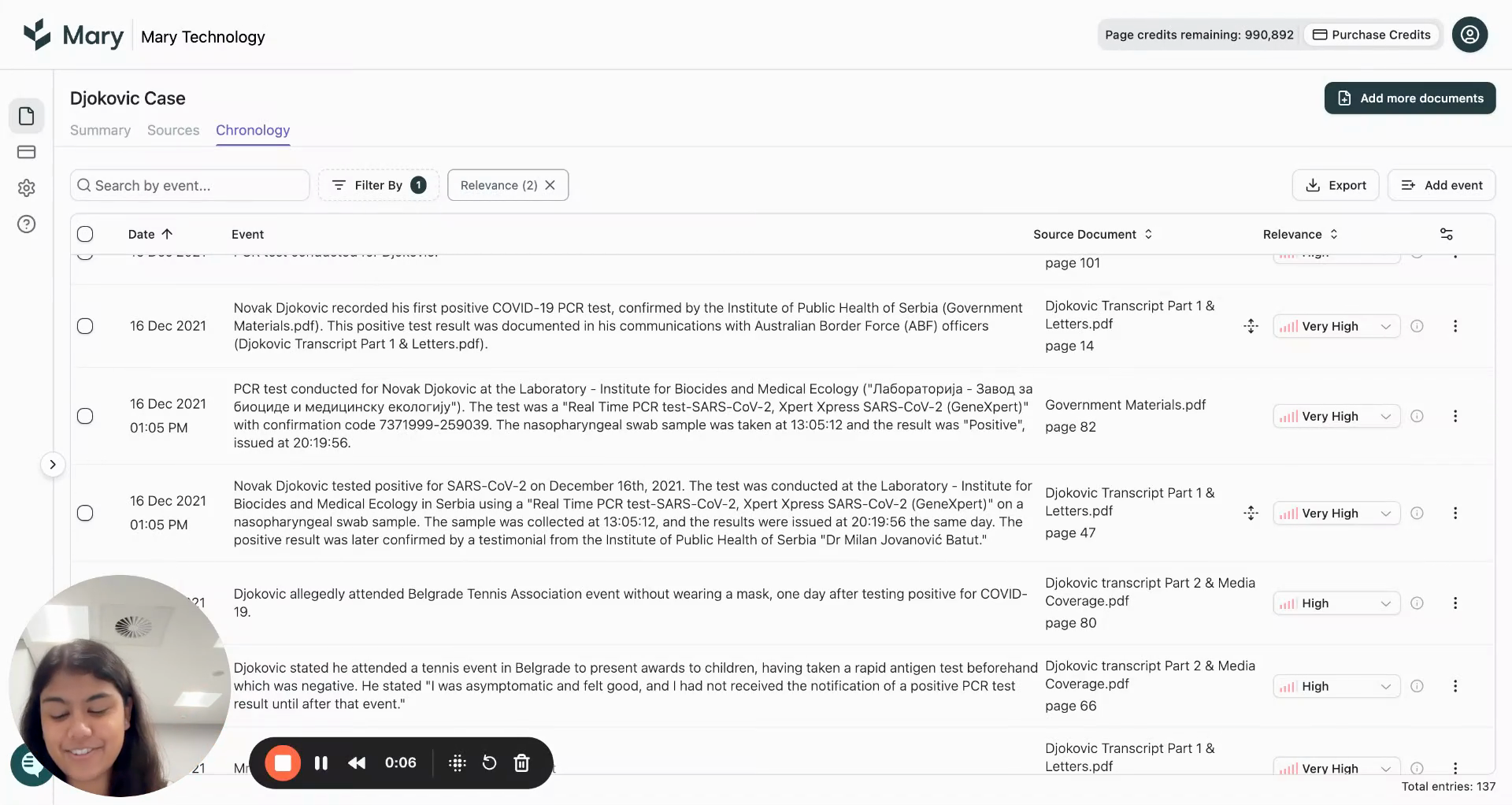
You can find the inferred facts using the filter button. This displays all the inferred dates that Mary has identified.
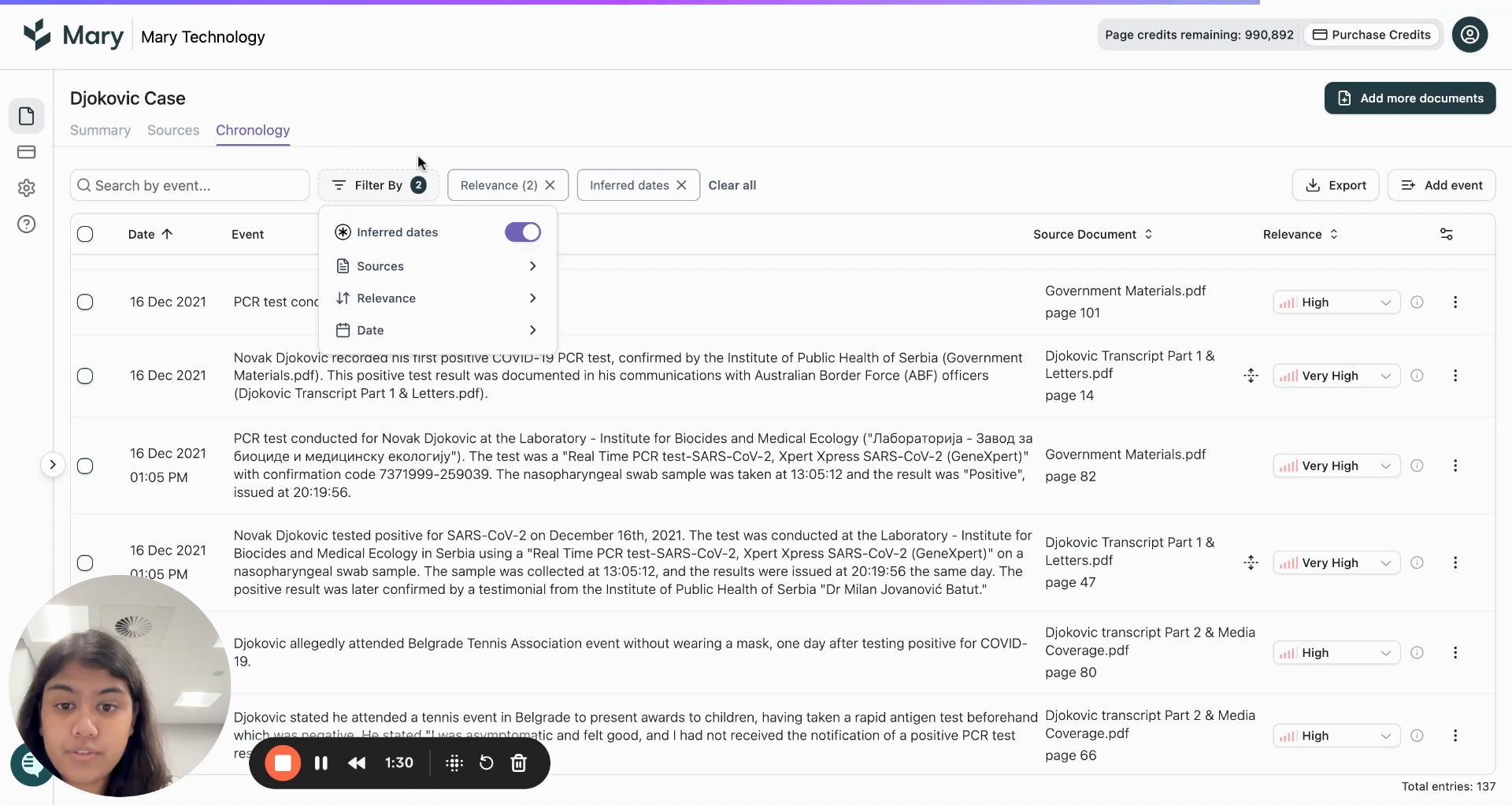
Hovering over the inferred tool reveals the rationale behind the inferred date and the source of the information. For instance, the information might have been extracted from page 19. This feature provides more context for the decision and the source of the information, making it easier for you to verify the date.
Step 3: Edit Inferred Dates
If you need to edit the date, click on the edit button.
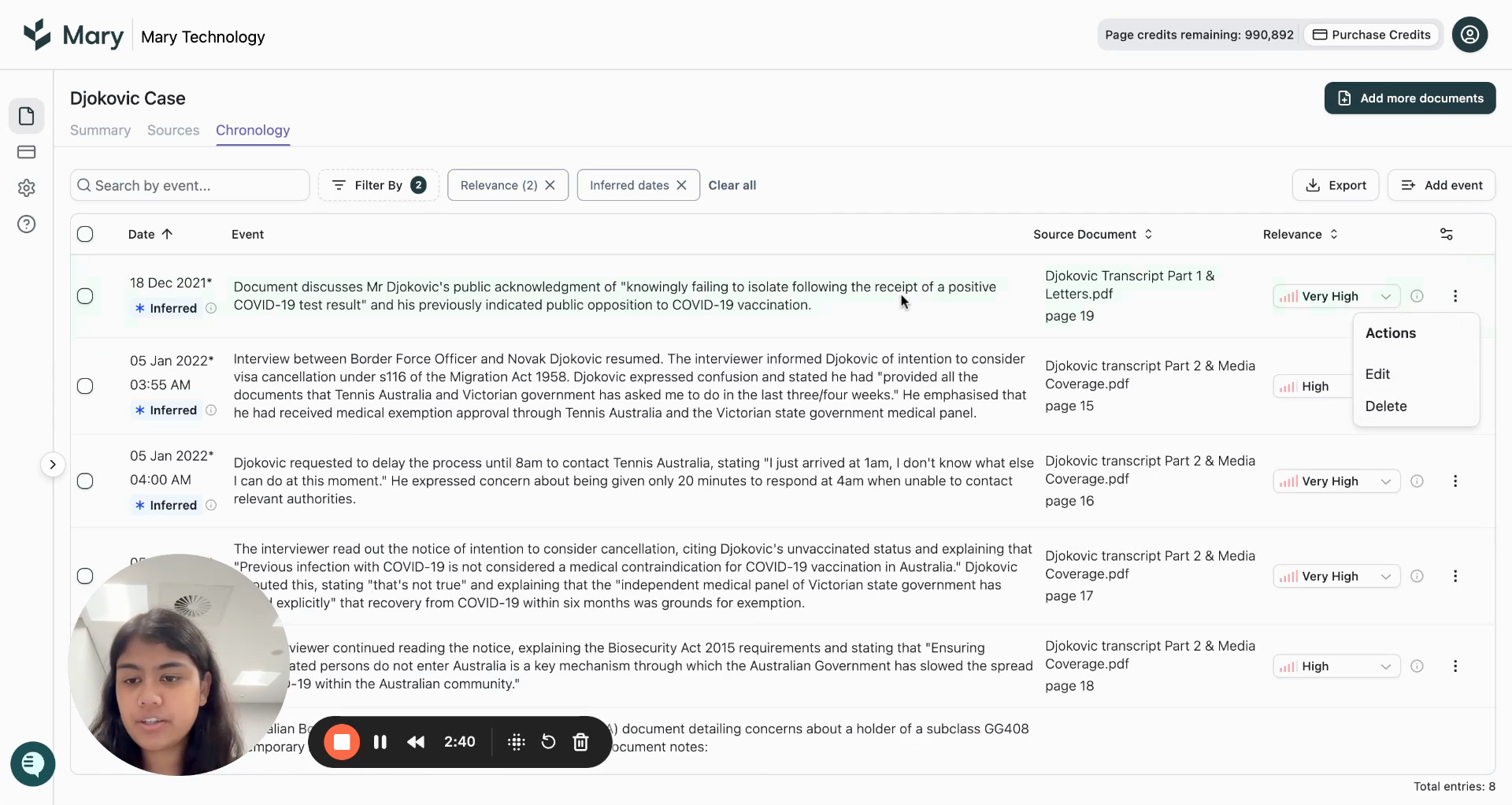
This allows you to modify the date and ensure its accuracy.
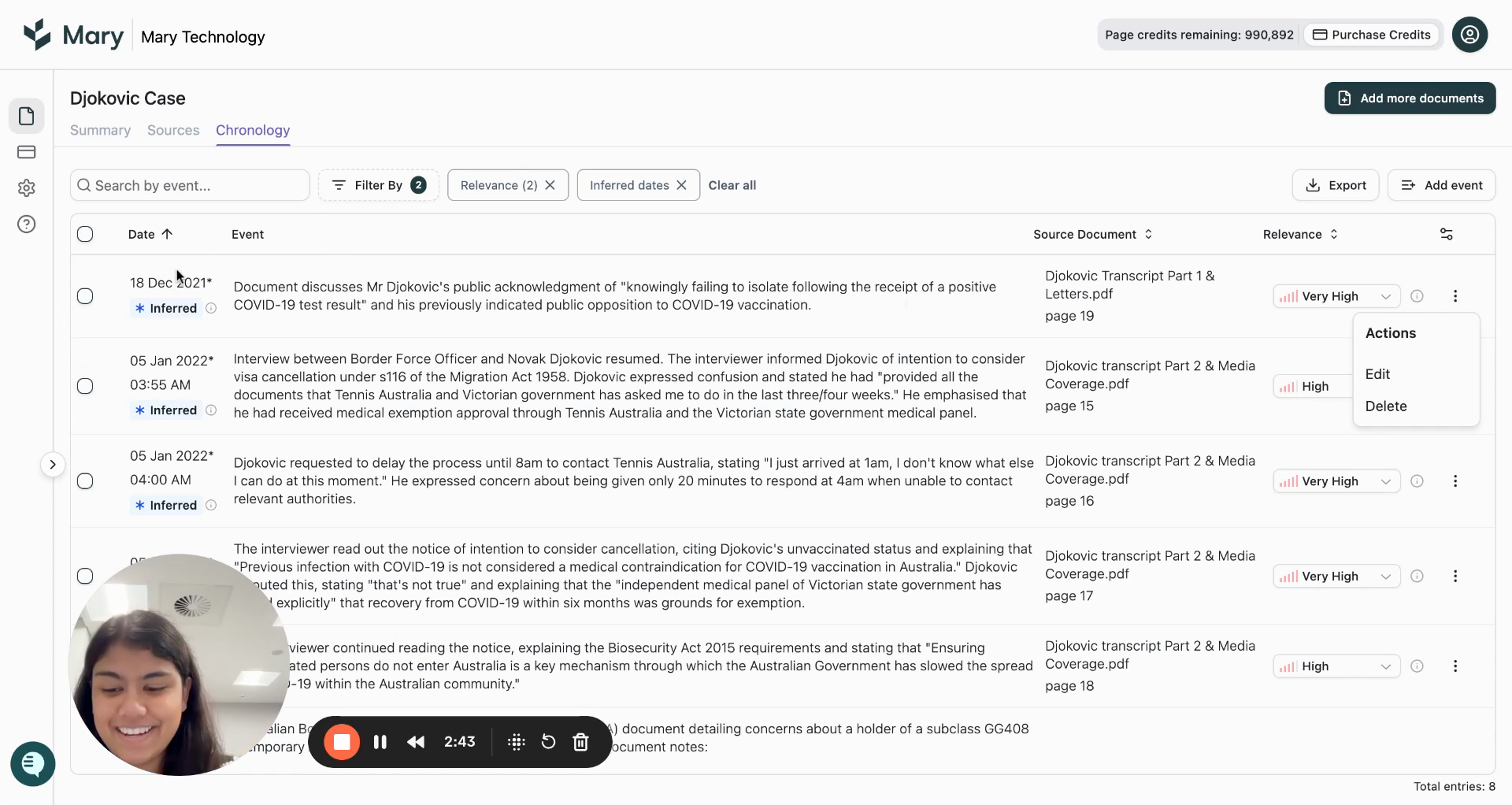
These features, consolidation and inferred dates, streamline the process of checking and confirming facts across multiple documents. If you have any questions, feel free to use the chat button or book a live training session with us.
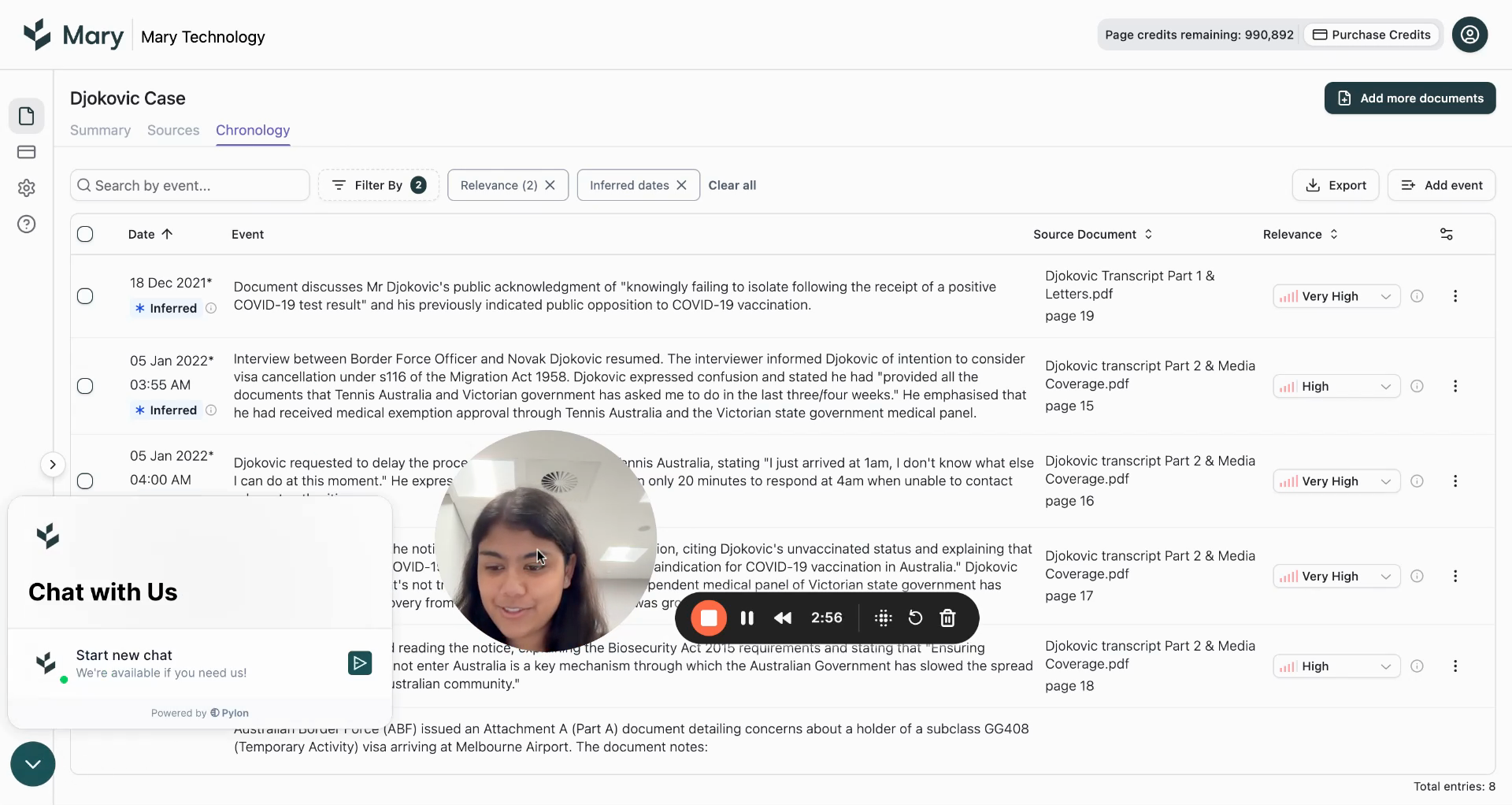
We hope this article helps you make the most of the Mary technology tool!
