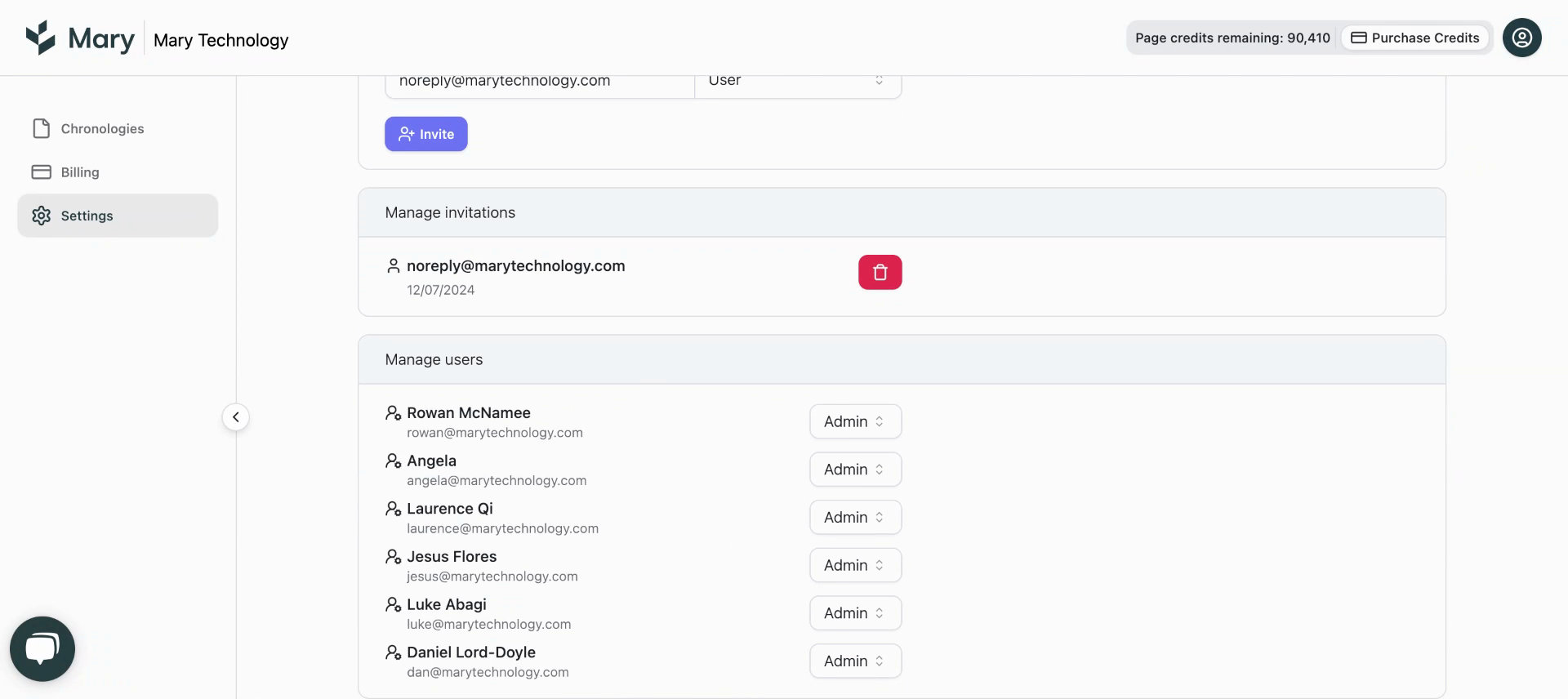Inviting A Team Member to the Mary Platform
This guide covers how to invite team members to the Mary platform, assign them permission levels, and manage these invitations effectively.
This guide explains how to invite a team member to the Mary platform and assign them a permission level.
Start with navigating to the settings.
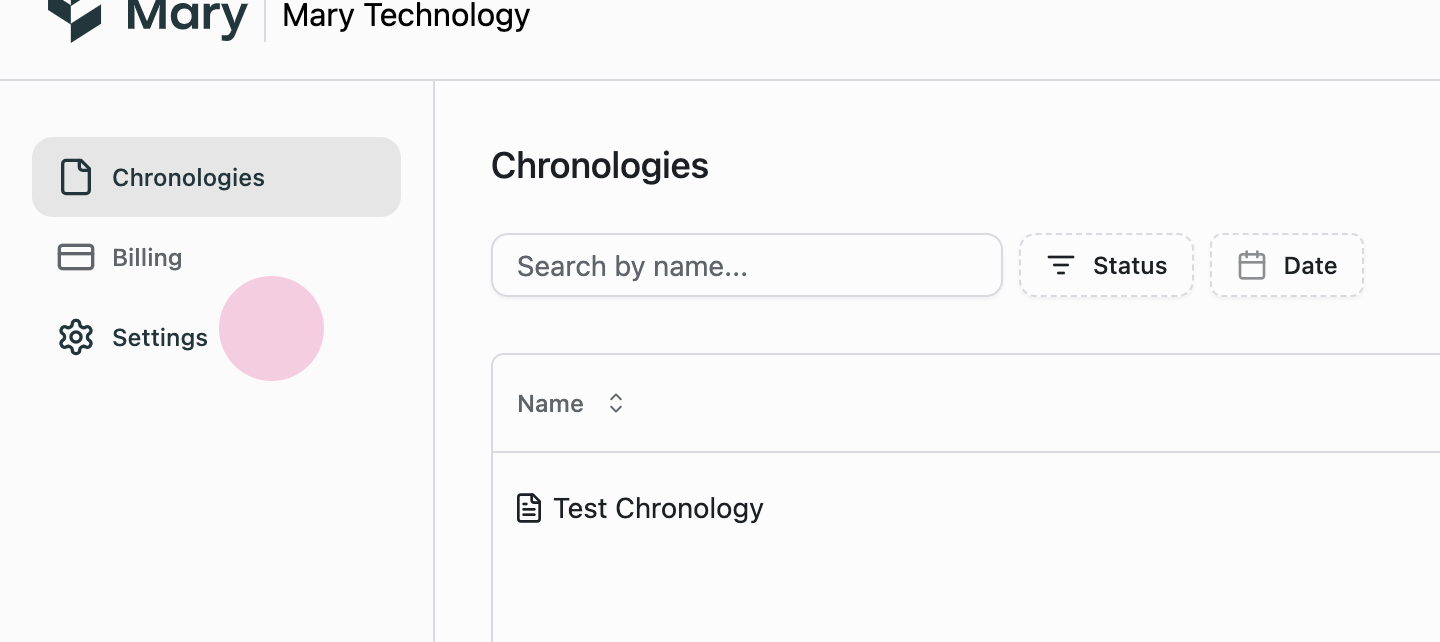
Next, proceed to the organisation tab.
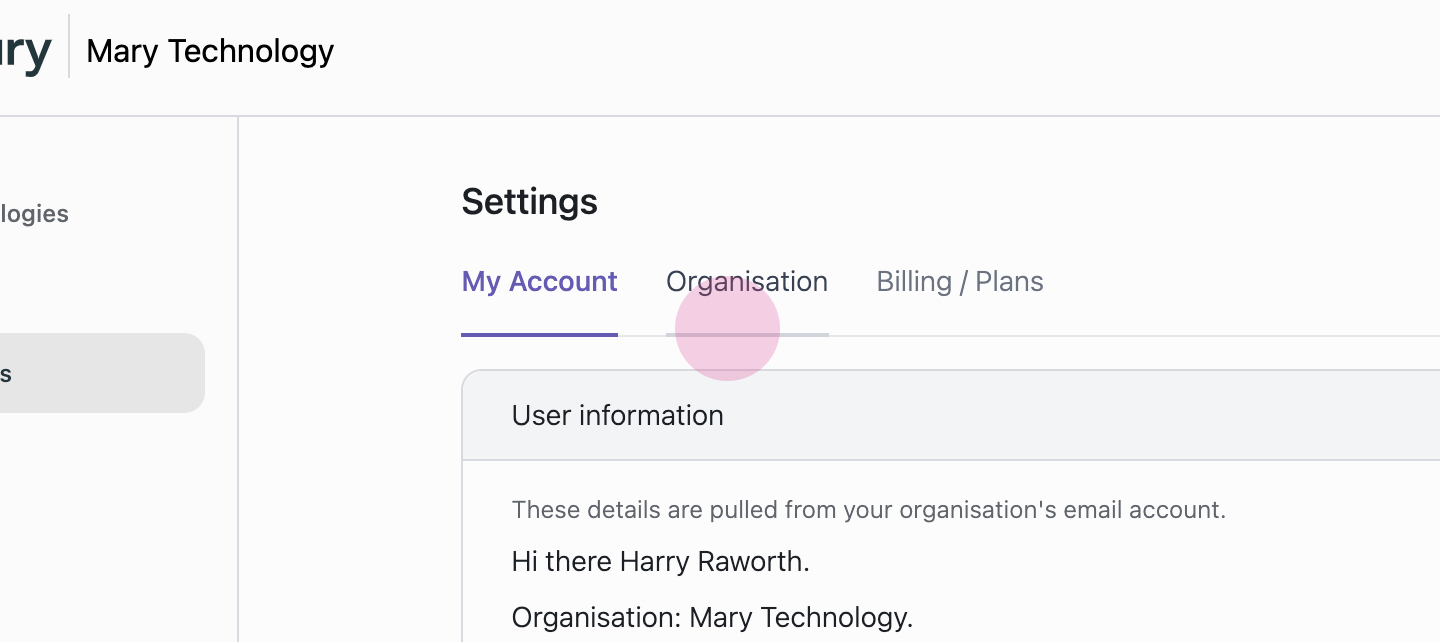
Under invite member, input the team member's email address.
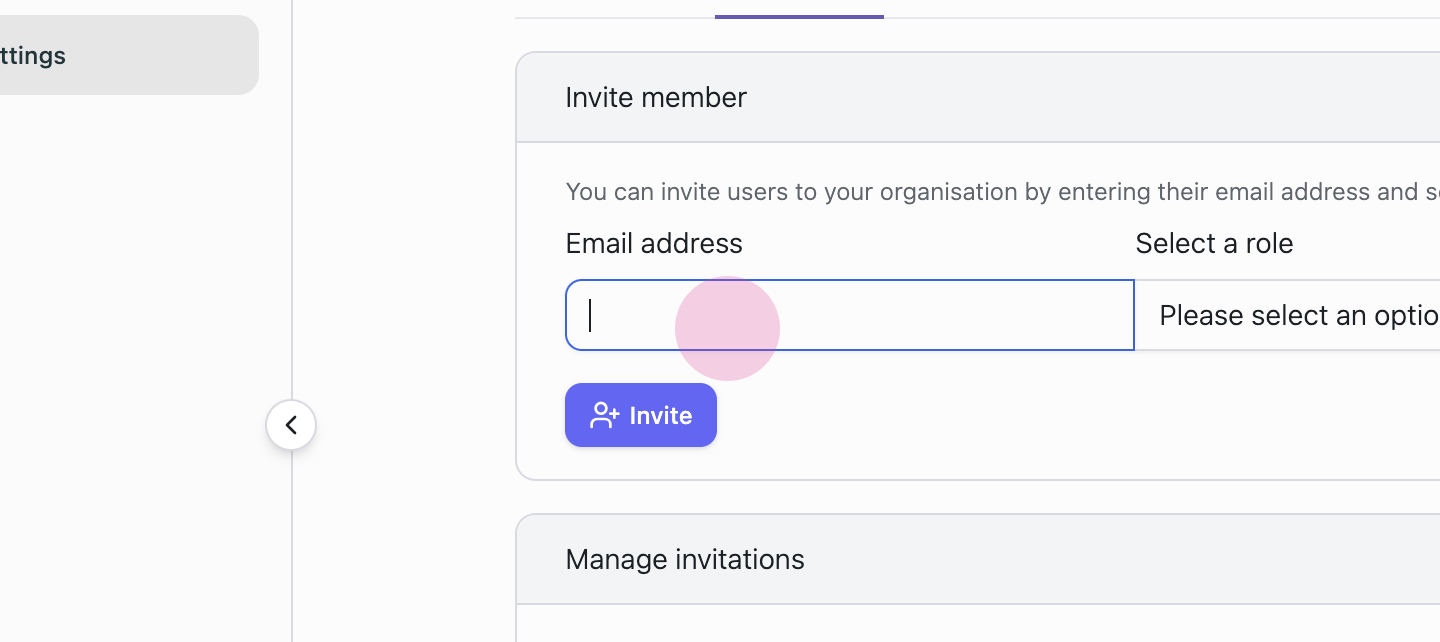
Select a permission level for the user. Choose between admin or user. Note that admins have additional permissions such as access to billing.
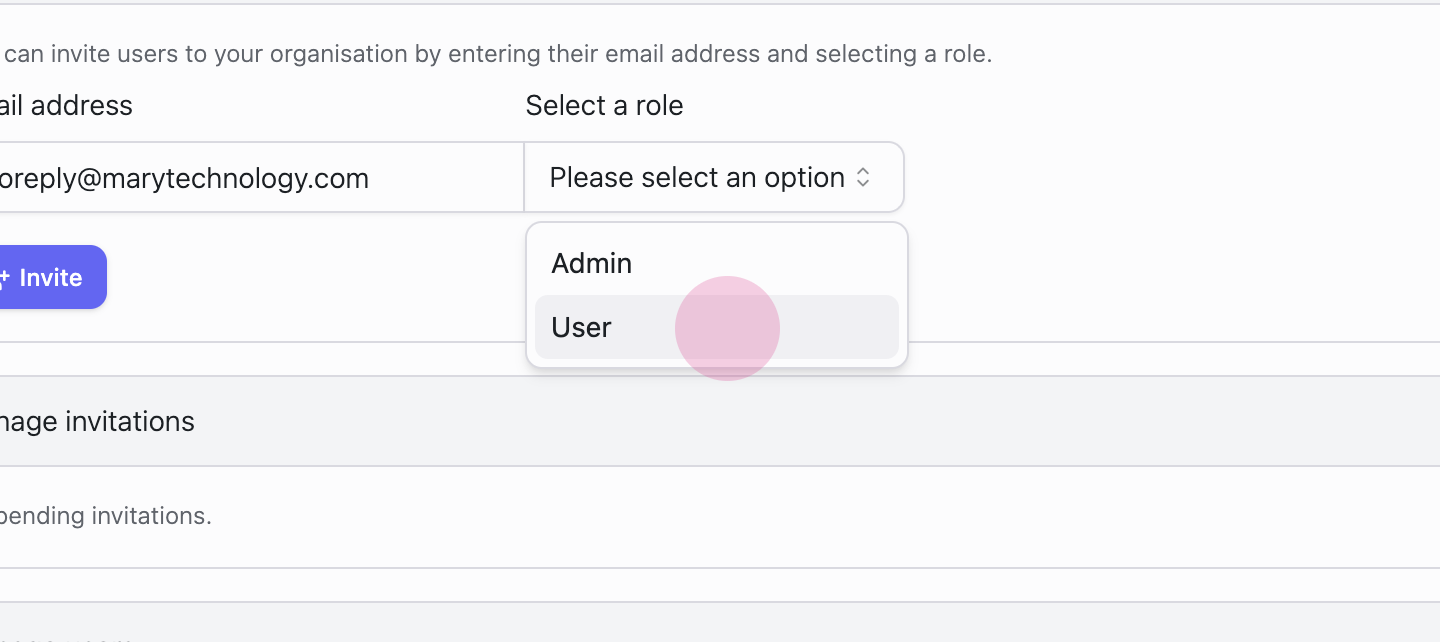
After entering these details, hit invite. The user will receive an email inviting them to join the Mary platform under your organisation.
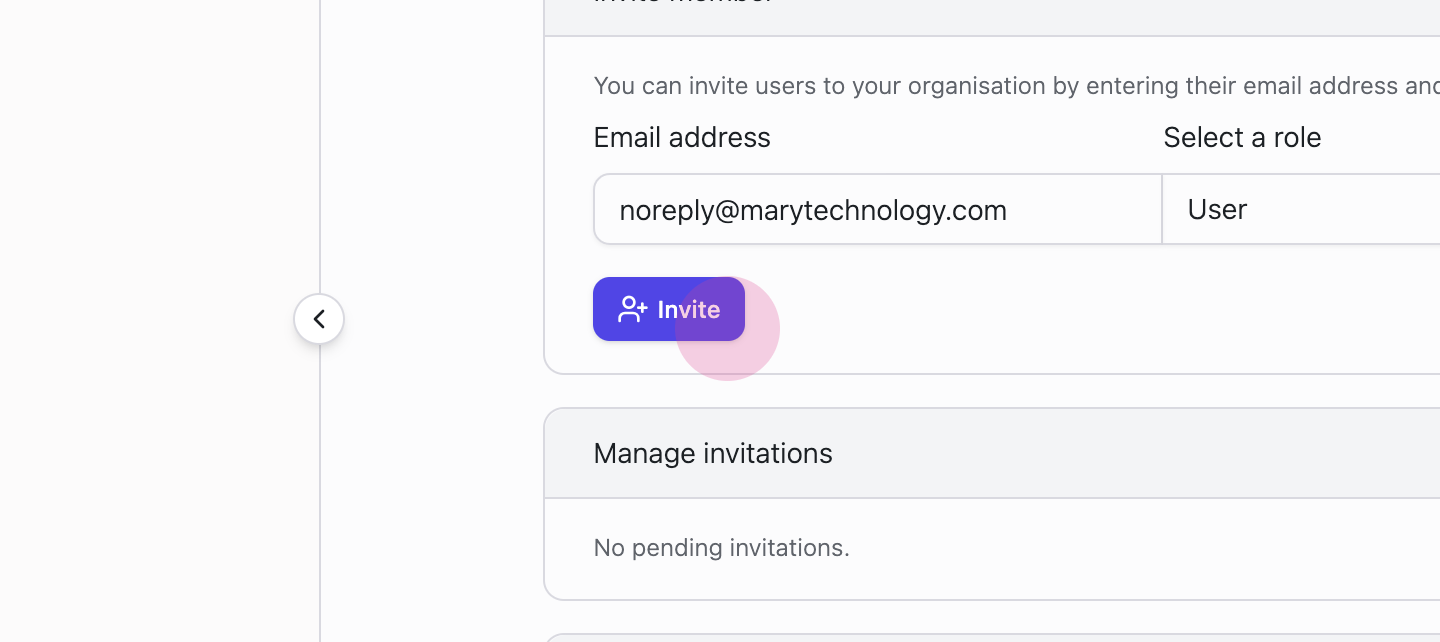
Managing Invitations
Step 1: As an admin, manage invitations by viewing the manage invitations section. Here, see the users you've invited.
Step 2: If necessary, revoke the invitation.
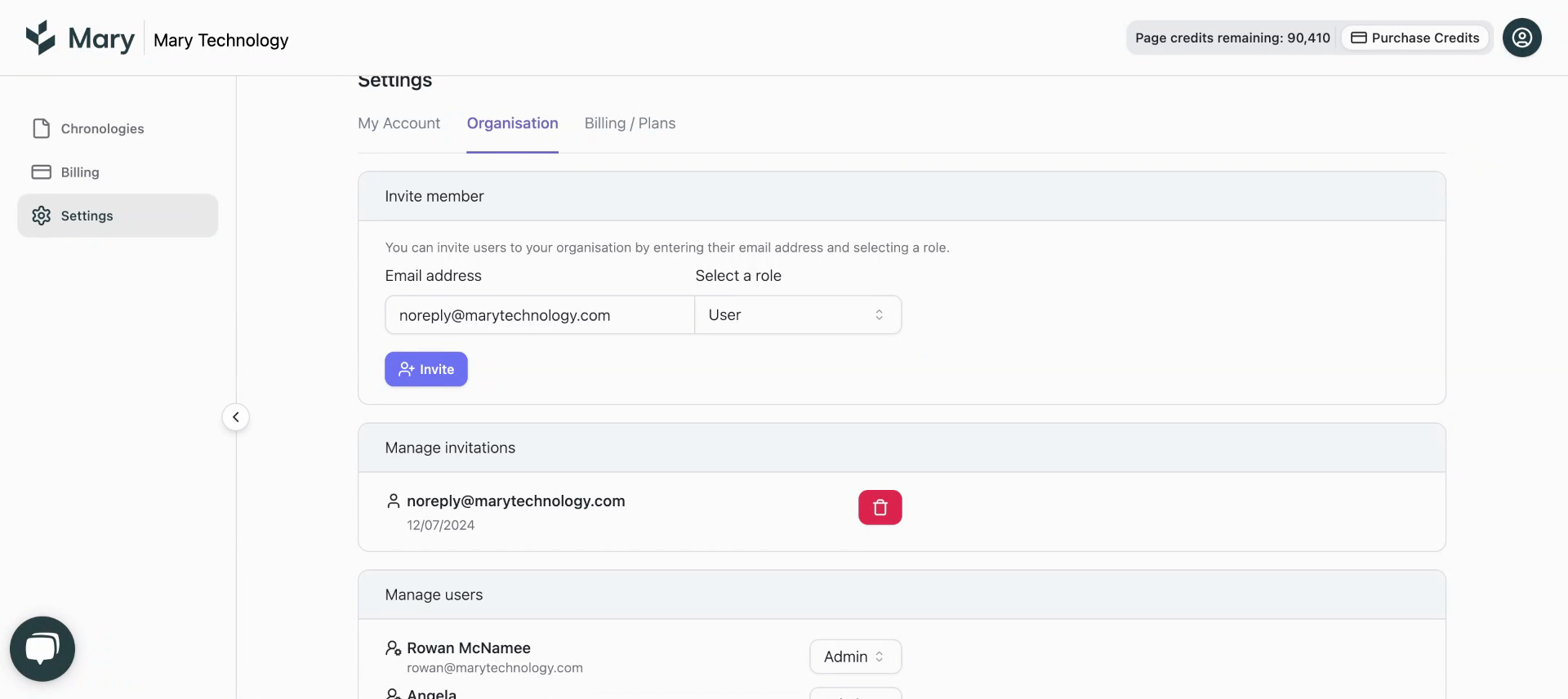
Once the invitee accepts, they join the platform via the email sent to them. They will then appear under the users in your organisation and can generate chronologies using the organisation's credits.